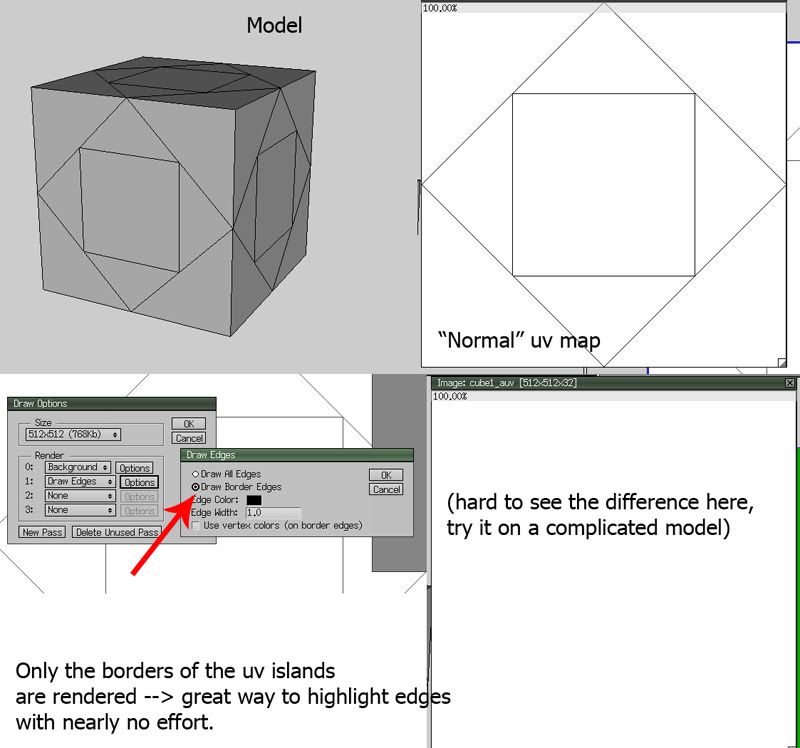- Add a blue overlay to everything except the red. (I used pure blue overlay 6%)
- Render a wire frame to a texture, change in the "create texture" options to render faces instead of lines. This will only do the border edges and not the lines between a face. Invert it (so that the wires are white) and set that to lighten (and as top layer), use low opacity.
- Just paint a bit of extra pre shading :)

You are improving, but I recommend you to stop doing those random bevels in the metal. Instead try to get detail with dirt and scratches, and better shading.
You really want hard edges to pop out, that is a lot more realistic.