Spring: 1944 v0.01 Alpha
Moderator: Moderators
-
Warlord Zsinj
- Imperial Winter Developer
- Posts: 3742
- Joined: 24 Aug 2004, 08:59
I'd have to agree on the tents; as well as the guard tower. For the most part, I think it is worth going upwards with face counts on buildings to make them a little bit more believable. You aren't going to be seeing them in anywhere near the numbers you'll be seeing infantry (except for perhaps ammunition dumps), so there isn't a big concern there.
For the most part, I'd say you need to get hold of some French-style houses.
I think you should probably make atleast some of the buildings look pre-bombed out (much of that is in the texturing, but you still want to have nice chunks missing). Do we have texture degradation? You could use that so that houses start pristene, then get more bombed out as the battle goes on...
COH is relatively succesful with it's environments.

For the most part, I'd say you need to get hold of some French-style houses.
I think you should probably make atleast some of the buildings look pre-bombed out (much of that is in the texturing, but you still want to have nice chunks missing). Do we have texture degradation? You could use that so that houses start pristene, then get more bombed out as the battle goes on...
COH is relatively succesful with it's environments.

- Guessmyname
- Posts: 3301
- Joined: 28 Apr 2005, 21:07
- Felix the Cat
- Posts: 2383
- Joined: 15 Jun 2005, 17:30
The reason I've kept features very low-poly is that, for some reason, features lag my computer like 10x the amount that units do. 10 100-poly tanks roll across the screen at a nice 50FPS or so. 10 100-poly features make me feel like I'm running Spring on a Commodore 64.
If this problem has been/will be imminently corrected, I'll increase poly counts on features.
...actually, I lied. I already have started to make more detailed stuff.

If this problem has been/will be imminently corrected, I'll increase poly counts on features.
...actually, I lied. I already have started to make more detailed stuff.

- Felix the Cat
- Posts: 2383
- Joined: 15 Jun 2005, 17:30
- Felix the Cat
- Posts: 2383
- Joined: 15 Jun 2005, 17:30
-No, no clipping errors, though it looks like it. It's just Wings being weird and making it look like errors. I had to triangulate the surface because of its complexity, which contributes to the look.rattle wrote:You should improve the wreck model and fix it in some places as well. The plate the tanks stood on got clipping errors at least (unless they are intended). Also the (radar?) tower looks weird, shouldn't it be broken at least?
-I have no idea what that tower is, but on the original it looks like solid metal, so I decided to have it collapse downward through the ceiling.
- 1v0ry_k1ng
- Posts: 4656
- Joined: 10 Mar 2006, 10:24
-
SpikedHelmet
- MC: Legacy & Spring 1944 Developer
- Posts: 1948
- Joined: 21 Sep 2004, 08:25
The engine used in COH could be used for quite a lot of interesting things, heheh..
My comp sux, thats why I was marvelling at graphics..
Yet again, I do like the gameplay of COH, almost too squad based however.. I don't own the whole game, I have a feeling it would be boring after a while on single player, multiplayer would be pretty good though.
Of course this mod has potential, so do many others. Graphics aren't everything, so you should stop thinking that someone who marvels at graphics for a few seconds is a dumbass who likes graphics more than gameplay. At least it isn't halo, halo 2, or halo 3... Okay, I cooled down..
Sorry for going off topic so much..
Sorry again.
My comp sux, thats why I was marvelling at graphics..
Yet again, I do like the gameplay of COH, almost too squad based however.. I don't own the whole game, I have a feeling it would be boring after a while on single player, multiplayer would be pretty good though.
Of course this mod has potential, so do many others. Graphics aren't everything, so you should stop thinking that someone who marvels at graphics for a few seconds is a dumbass who likes graphics more than gameplay. At least it isn't halo, halo 2, or halo 3... Okay, I cooled down..
Sorry for going off topic so much..
Sorry again.
Last edited by Snipawolf on 20 Oct 2006, 23:21, edited 2 times in total.
-
SpikedHelmet
- MC: Legacy & Spring 1944 Developer
- Posts: 1948
- Joined: 21 Sep 2004, 08:25
Sheesh, my school has like 25+ WWII books \O/
I got The Battle of the Bulge, and, contrary to previous belief. The German forces used jet engines during the last years of the war..
They were developed and started being made in '44... So I guess this means you need some Jets for Axis later in game, huh?
So this means, jets are gunna cost a lot >.>
Yet again, a noob's opinion..
I got The Battle of the Bulge, and, contrary to previous belief. The German forces used jet engines during the last years of the war..
They were developed and started being made in '44... So I guess this means you need some Jets for Axis later in game, huh?
So this means, jets are gunna cost a lot >.>
Yet again, a noob's opinion..
-
SpikedHelmet
- MC: Legacy & Spring 1944 Developer
- Posts: 1948
- Joined: 21 Sep 2004, 08:25
-
SpikedHelmet
- MC: Legacy & Spring 1944 Developer
- Posts: 1948
- Joined: 21 Sep 2004, 08:25
Aha!
Just as I suspected, our problem with improper shading on models ingame is due to some fuck up occuring when importing UV co-ordinates from a model exported from Ultimate Unwrap.. how did I find out, you ask!? Well, I opened the un-UVmapped .S3O model and used the Lighting feature to see it with lighting -- and, of course, it shows up shaded as it should be. But as soon as I imported the UV co-ordinates from the Ultimate Unwrap'd model, the shading became errored. Demonstration:
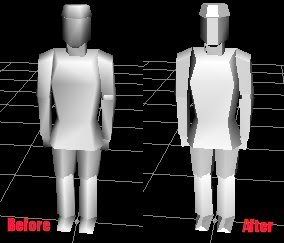
Hopefully this problem can be fixed by exporting the UV co-ordinates of existing .S3O models, importing them into a "better" uv-mapping program and, and then exporting them out of that.
Just as I suspected, our problem with improper shading on models ingame is due to some fuck up occuring when importing UV co-ordinates from a model exported from Ultimate Unwrap.. how did I find out, you ask!? Well, I opened the un-UVmapped .S3O model and used the Lighting feature to see it with lighting -- and, of course, it shows up shaded as it should be. But as soon as I imported the UV co-ordinates from the Ultimate Unwrap'd model, the shading became errored. Demonstration:
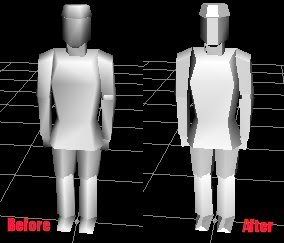
Hopefully this problem can be fixed by exporting the UV co-ordinates of existing .S3O models, importing them into a "better" uv-mapping program and, and then exporting them out of that.
according to Zaphod aka jcnossen the shading problem is caused by upspring cant handle multiple UV point (i;e UV vertices shared by more than 1 UV 'island'). That is certainly not caused by your uv unwrap software.....
Even the most 3ds natural (the uberexpensive ubercomplex 3D MAX) wont solve the problem-- Ive tried it. Problem is in Spring/Upspring
Even the most 3ds natural (the uberexpensive ubercomplex 3D MAX) wont solve the problem-- Ive tried it. Problem is in Spring/Upspring

