It can include: game launchers, in-game/out of game lobbies for one or more games, Spring or non-Spring related, RTS as well as non-RTS.
Also a particular interest is matchmaking, chat and how important buttons (Play/Singleplayer/Multiplayer) are laid out.
I'll probably use this to work on chililobby, which is going to work for multiple games, but I'm still quite interested in game-specific lobbies.
Misc:
Steam login:

Desura login

Single-game:
LoL launcher:

LoL lobby:

LoL lobby (choose queue):

Dota 2 lobby:

Dota 2 lobby (choose queue):

WoW ingame chat:

Multi-game:
Steam library:
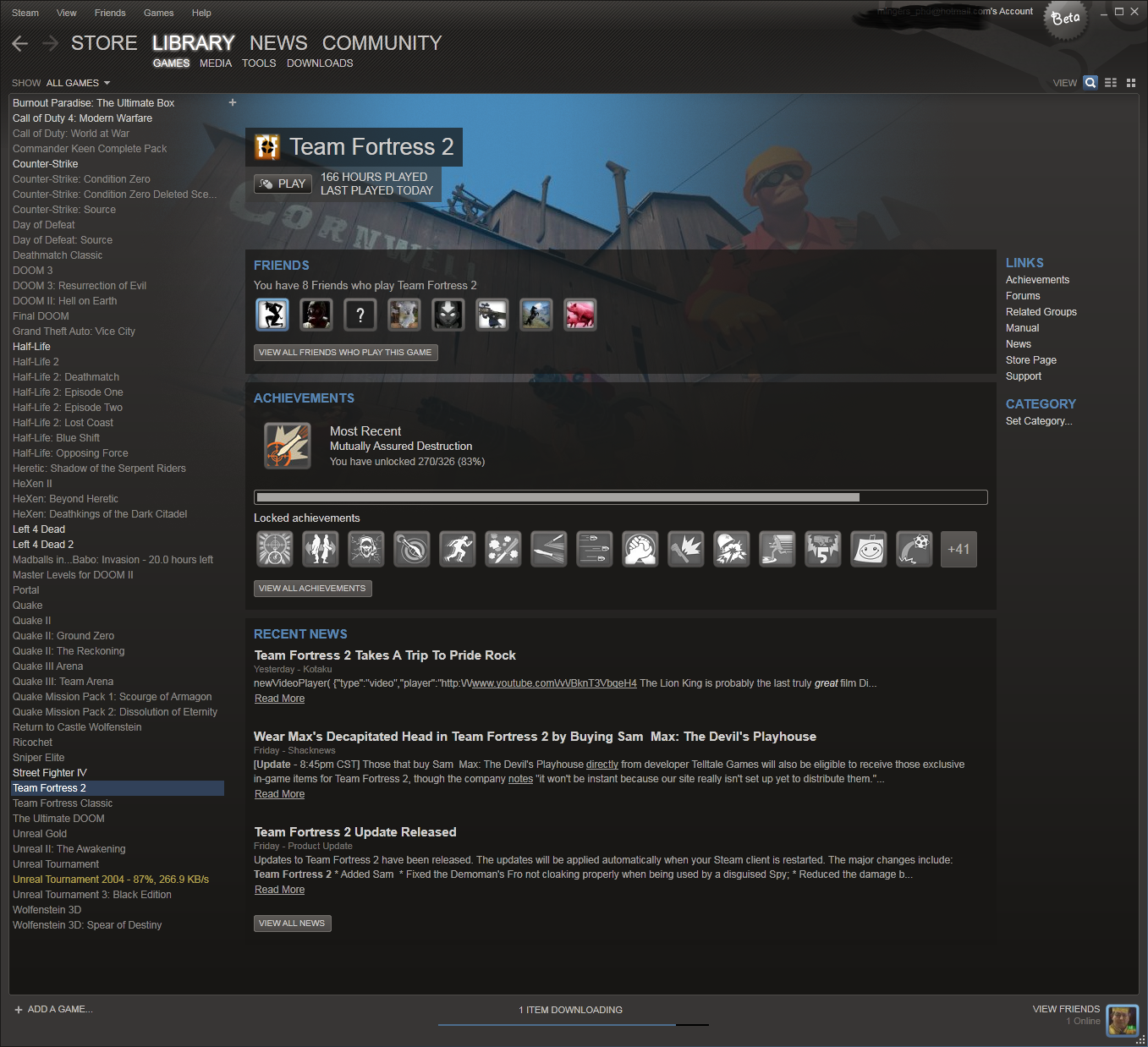
Battlenet launcher:
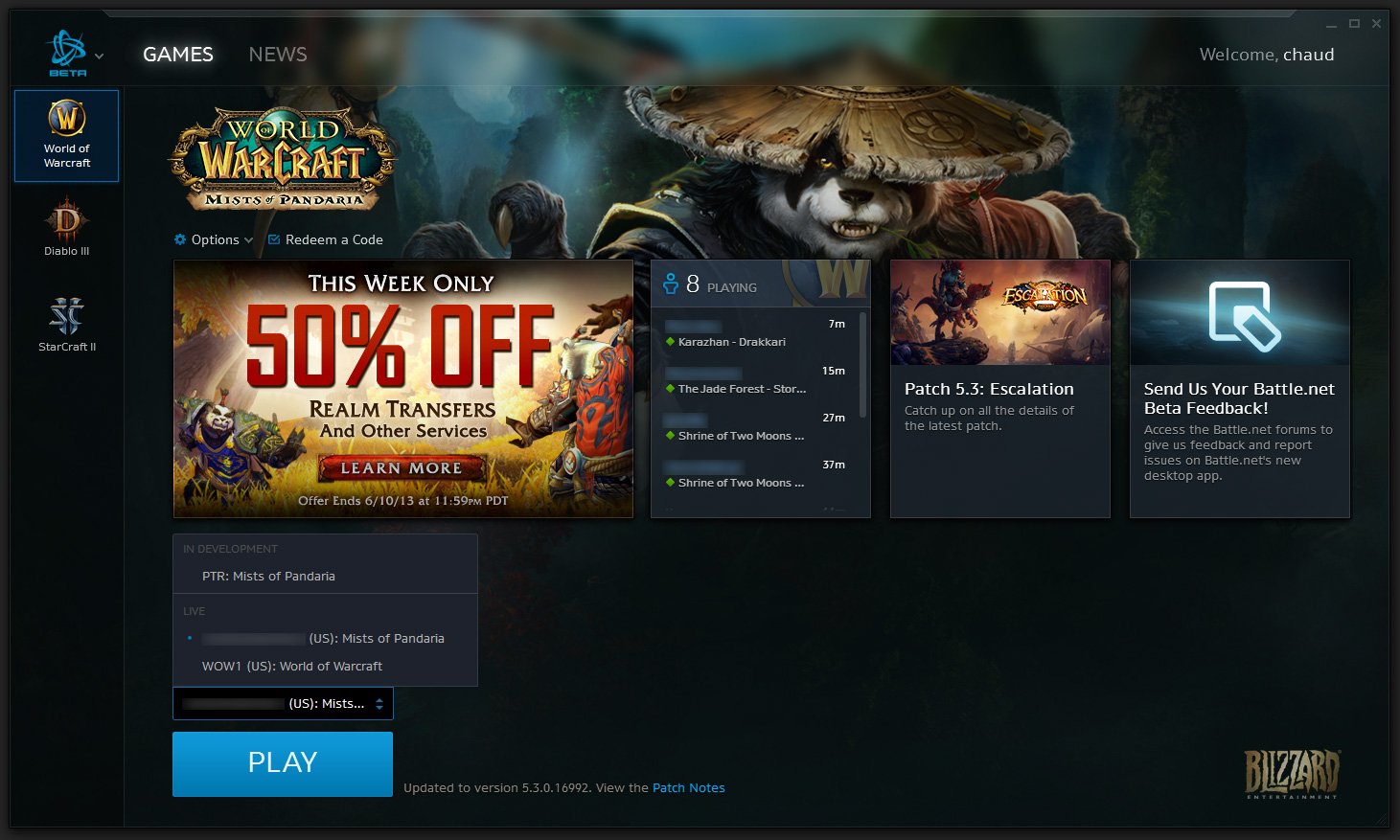
PS: Do not discuss in this thread how a spring lobby should look like or what it should include. Just post other existing lobbies that we can use to get design ideas from.
Thanks!





