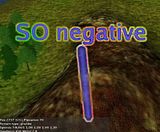Same thing, inverted colors with a special case made for grey.SinbadEV wrote:then how do you suggest we decide what color to color the borders of radar blips?
small patch - easier to see markers
Moderator: Moderators
- Dr.InfernO
- Posts: 223
- Joined: 18 Nov 2005, 13:55
Like this?smoth wrote:could you just fill in the outlines with a maybe 70% solid color? the faded edges look awfull inside of there.
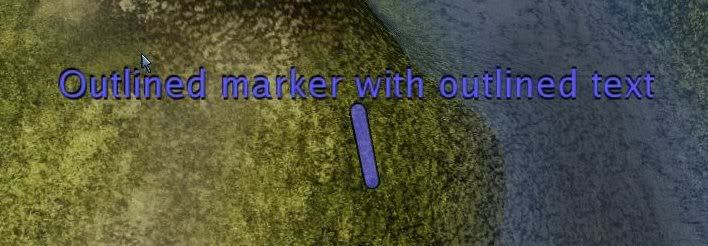
To all those others suggesting weird and wonderful alternatives for outlining (negative colours, black *and* white borders, etc) - I'm too much of an OpenGL newbie to figure out how to do those things at this stage. Doing the black border was quite simple, but it would take a bit more work/figuring out to do the alternatives. I think the black borders at least provide a bit of an improvement and we could be here all day discussing even better solution. Maybe I'll revisit this someday, but for now I'm going to move onto my next little improvement I have on my agenda. If someone else wants to tackle this issue further, feel free :)
Can you give an example? I have never needed such feature.NOiZE wrote:well it can be handy to see who posted a marker
It is really annoying to use black markers, because you cant see them well...
I prefer we could change the color, if we want. OR some button which makes all markers/drawings into same color (but only you see them as same color...).
`+middleclick or `+doubleclickPenguinMaster wrote:How do you place markers?
http://taspring.clan-sy.com/wiki/Using_ ... ap_Doodles