Map edges, how can they be fixed?
Moderator: Moderators
Re: Map edges, how can they be fixed?
The problem is the zoom out- so why not use use google maps to search for a outside satelite image of the same colour, and then zoom out with loads of blur and clouds, asking yourself the one question:
Will it blend?
Will it blend?
Re: Map edges, how can they be fixed?
+1 for procedural maps
another idea is to repeat the map outside of the map area, but fade the texture to black.
another idea is to repeat the map outside of the map area, but fade the texture to black.
Re: Map edges, how can they be fixed?
lolbump.
quick test with fog of war widget, just made everything outside the map black (=unexplored)
bottom and right edges of the map are "visible" here:

outside the map its black. you cant explore that!
you could also draw stuff there:

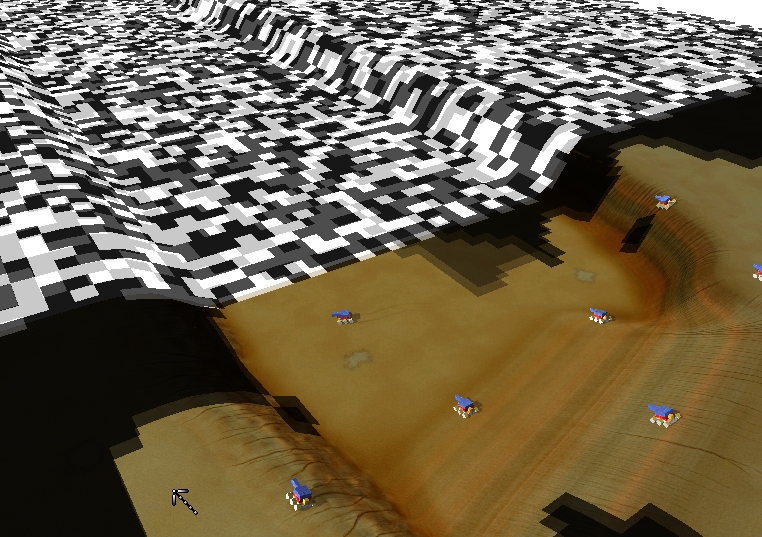
though you would probally want to use something better then a million flashing rectangles
quick test with fog of war widget, just made everything outside the map black (=unexplored)
bottom and right edges of the map are "visible" here:

outside the map its black. you cant explore that!
you could also draw stuff there:

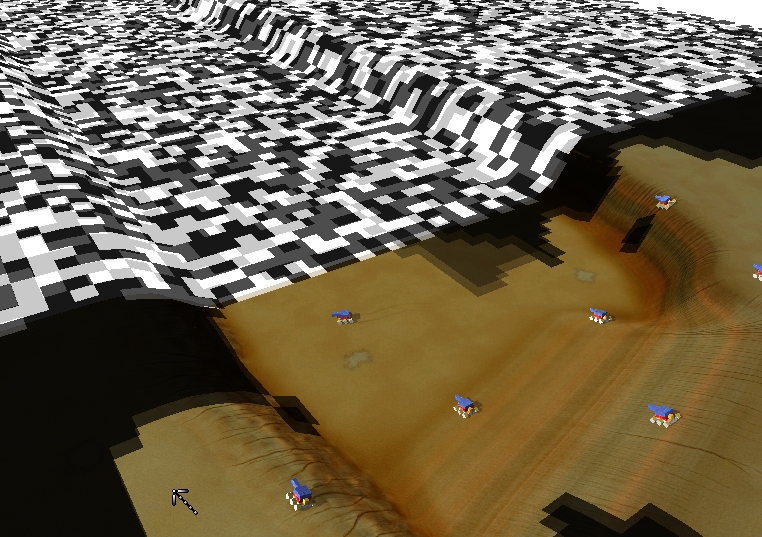
though you would probally want to use something better then a million flashing rectangles
Re: Map edges, how can they be fixed?
that is pretty cool knorke!
Re: Map edges, how can they be fixed?
Finally
smoth wrote:that is pretty cool knorke!
Re: Map edges, how can they be fixed?
that was just a testhack though:
for x=1,TileMaxX*2 do --*2 for more endless!
for z=1,TileMaxZ*2 do
---
this is drawing a textured quad thing on/under the map, kind of like the lava on hotstepper map*:


* = it is the lava gadget with lava.png replaced by grass.png
i just screenshoted the map and used that as texture. can probally be made better.
also instead of one quad you should draw four quads as not to clip through the terrain.
probally looks really bad if the map is not flat around the borders.
for x=1,TileMaxX*2 do --*2 for more endless!
for z=1,TileMaxZ*2 do
---
this is drawing a textured quad thing on/under the map, kind of like the lava on hotstepper map*:


* = it is the lava gadget with lava.png replaced by grass.png
i just screenshoted the map and used that as texture. can probally be made better.
also instead of one quad you should draw four quads as not to clip through the terrain.
probally looks really bad if the map is not flat around the borders.
Re: Map edges, how can they be fixed?
+1smoth wrote:that is pretty cool knorke!
like it a lot
Re: Map edges, how can they be fixed?
First want to say that I can not thank zwzsg enough for his explaining of gl in Spring.
imo the nice thing is that all it takes is drawing some quads which is fast, easy and does not need shaders or anything.
I imagine this also be usefull for space map:
-stack multiple transparent layers on top of each other,
-maybe use scrolling textures (even paralax scrolling
-rotate the quad and texture it with a nebula
scrolling texture could also be used to create flowing rivers.
One situation that can be problematic for map borders but can also be easily avoided is this:

one might also want to try putting a gradient texture like this

under the map to get terrain that fades out etc.
---
attachment:
This is just for testing, not usefull for players.
unzip both files to wigdets\
For testing use this map: http://springfiles.com/spring/spring-ma ... nhaven-v03
(texture and border height "fit" okay-ish on this map)
At top of file are some variables you can adjust to make it work with other maps etc.
try cratering the map and changing borderMode=1/2
imo the nice thing is that all it takes is drawing some quads which is fast, easy and does not need shaders or anything.
I imagine this also be usefull for space map:
-stack multiple transparent layers on top of each other,
-maybe use scrolling textures (even paralax scrolling
-rotate the quad and texture it with a nebula
scrolling texture could also be used to create flowing rivers.
One situation that can be problematic for map borders but can also be easily avoided is this:

one might also want to try putting a gradient texture like this

under the map to get terrain that fades out etc.
---
attachment:
This is just for testing, not usefull for players.
unzip both files to wigdets\
For testing use this map: http://springfiles.com/spring/spring-ma ... nhaven-v03
(texture and border height "fit" okay-ish on this map)
At top of file are some variables you can adjust to make it work with other maps etc.
try cratering the map and changing borderMode=1/2
- Attachments
-
- mapborderwidget.zip
- (70.13 KiB) Downloaded 29 times
- SirArtturi
- Posts: 1164
- Joined: 23 Jan 2008, 18:29
Re: Map edges, how can they be fixed?
This could actually be a good solution if it could be possible to use multiple textures so that the pattern wouldnt be too repetitive. (Dunno what you mean by stacking transparent layers on top of each other?)
Re: Map edges, how can they be fixed?
of course you can put multiple textures, just need to think ofwhat you want and then script it  which might need more experience with gl.
which might need more experience with gl.
terrain heightmap, terrain drawing disabled
^
| 0 elmos
v
layer with small stars
^
| 1000 elmos
v
layer with big stars
^
| 1000 elmos
v
layer with nebulas, planets
because the layers are at different distances from the camera there will be an effect of "depth" if you move the camera (layers further away move slower)
side view of how to do a space map:(Dunno what you mean by stacking transparent layers on top of each other?)
terrain heightmap, terrain drawing disabled
^
| 0 elmos
v
layer with small stars
^
| 1000 elmos
v
layer with big stars
^
| 1000 elmos
v
layer with nebulas, planets
because the layers are at different distances from the camera there will be an effect of "depth" if you move the camera (layers further away move slower)
- SirArtturi
- Posts: 1164
- Joined: 23 Jan 2008, 18:29
Re: Map edges, how can they be fixed?
Seems like a solution to me!
Now we just need to invent a cool and convenient way to indicate playable area visually. Maybe a lua that draws a sopisthicated borders onto map or something like this:

Couldn't find the latest shot where beherith were experimenting this LOS system but I think you get the point: Unplayable area is desaturated or faded somehow.
Now we just need to invent a cool and convenient way to indicate playable area visually. Maybe a lua that draws a sopisthicated borders onto map or something like this:

Couldn't find the latest shot where beherith were experimenting this LOS system but I think you get the point: Unplayable area is desaturated or faded somehow.
Re: Map edges, how can they be fixed?
Smothing liek that?knorke wrote:of course you can put multiple textures, just need to think ofwhat you want and then script itwhich might need more experience with gl.
side view of how to do a space map:(Dunno what you mean by stacking transparent layers on top of each other?)
terrain heightmap, terrain drawing disabled
^
| 0 elmos
v
layer with small stars
^
| 1000 elmos
v
layer with big stars
^
| 1000 elmos
v
layer with nebulas, planets
because the layers are at different distances from the camera there will be an effect of "depth" if you move the camera (layers further away move slower)

Do not cut my quotes.. they make my bloast look big..
Re: Map edges, how can they be fixed?
Is it possible to sort of paint a fog onto the map texture, with no detailtex for that area? Would lighting muck up the colours or can the texture be made to perfectly match the skybox? (groundbox...)
- KingRaptor
- Zero-K Developer
- Posts: 838
- Joined: 14 Mar 2007, 03:44
Re: Map edges, how can they be fixed?
What happens when the holodeck safeties malfunction? 
Re: Map edges, how can they be fixed?
malefunctioning holodeck? prepare your anus!
- KingRaptor
- Zero-K Developer
- Posts: 838
- Joined: 14 Mar 2007, 03:44
Re: Map edges, how can they be fixed?
Now with heightmap mirroring!

Would probably look heaps better if combined with a fog effect in some way.

Would probably look heaps better if combined with a fog effect in some way.
Re: Map edges, how can they be fixed?
FUCKYEAH THIS LOOKS LIKE WINKingRaptor wrote:Now with heightmap mirroring!
Would probably look heaps better if combined with a fog effect in some way.
Re: Map edges, how can they be fixed?
nice :)
good idea with the transparent texture. maybe with distance from mapedge it could increasingly fade out?
good idea with the transparent texture. maybe with distance from mapedge it could increasingly fade out?
Re: Map edges, how can they be fixed?
KingRaptor wrote:Now with heightmap mirroring!
Would probably look heaps better if combined with a fog effect in some way.
looks awesome, what did you do with the corners?

