Cannot unsee... >_>LordLemmi wrote:Like it, but from top view it looks a bit like a Gundam face xD hehe
[WIP] - My TA re-modeling and re-design
Moderators: MR.D, Moderators
Re: [WIP] - My TA re-modeling and re-design
-
Warlord Zsinj
- Imperial Winter Developer
- Posts: 3742
- Joined: 24 Aug 2004, 08:59
Re: [WIP] - My TA re-modeling and re-design
Thanks for the brushes cremuss :)
Re: [WIP] - My TA re-modeling and re-design
hoi != cremussWarlord Zsinj wrote:Thanks for the brushes cremuss :)
Re: [WIP] - My TA re-modeling and re-design
It was me, not cremussWarlord Zsinj wrote:Thanks for the brushes cremuss :)
Re: [WIP] - My TA re-modeling and re-design
That is a subjective concept...
-
Warlord Zsinj
- Imperial Winter Developer
- Posts: 3742
- Joined: 24 Aug 2004, 08:59
Re: [WIP] - My TA re-modeling and re-design
reading is for campers 
Re: [WIP] - My TA re-modeling and re-design
wait... you mean people actually read my posts!?!?
- Guessmyname
- Posts: 3301
- Joined: 28 Apr 2005, 21:07
Re: [WIP] - My TA re-modeling and re-design
Legitimate strategy.Warlord Zsinj wrote:reading is for campers
Re: [WIP] - My TA re-modeling and re-design
Yop 
When WZ asked my texturing process, I started a little unit to show him it, but as I modeled I couldn't stop at a little thing, so it growth and became a "big" thing and the texturing process became a full how to xD
So the how to is a little bit rushed because I thought it was shorter to do and I was getting bored at the end
anyway, here is the new unit.
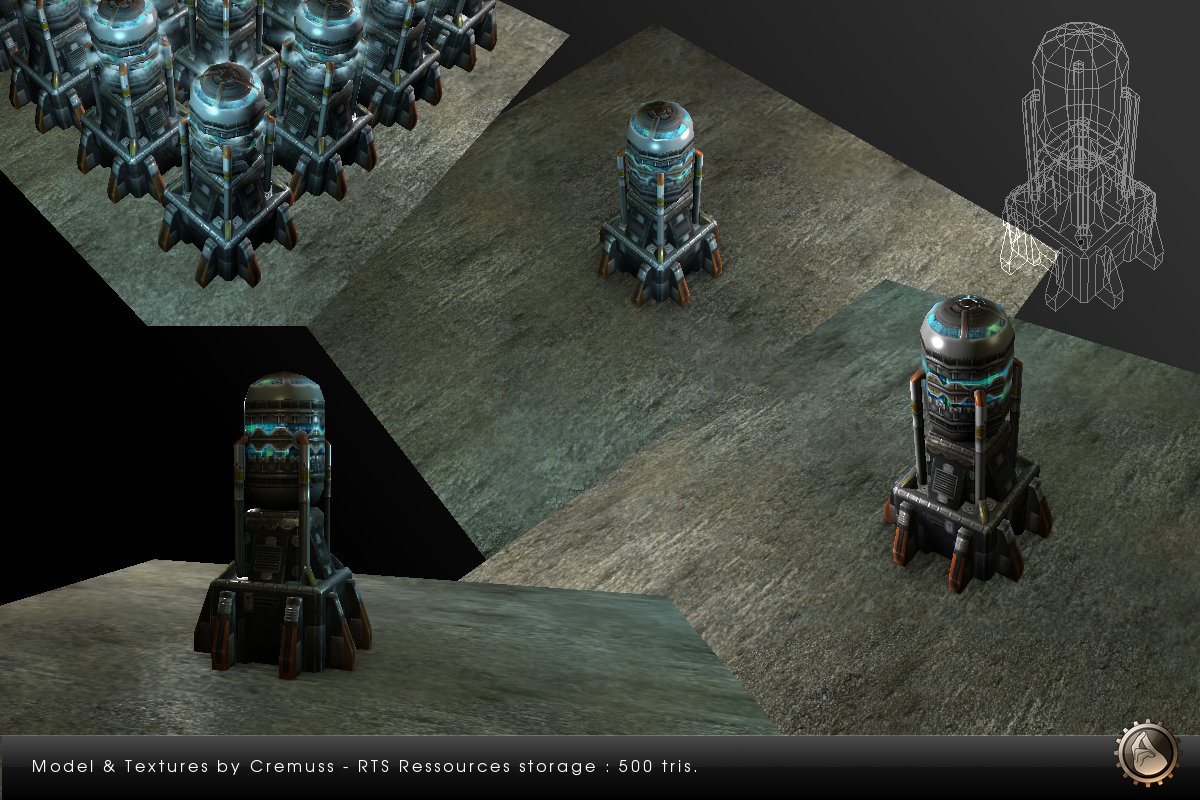
I do not pretend to know everything but someone may find this how to helpfull.
Modeling -
http://cremuss.free.fr/3d/2009/step1.jpg
http://cremuss.free.fr/3d/2009/step2.jpg
http://cremuss.free.fr/3d/2009/step3.jpg
UVs -
http://cremuss.free.fr/3d/2009/step4.jpg
Texturing -
http://cremuss.free.fr/3d/2009/step5.jpg
http://cremuss.free.fr/3d/2009/step6.jpg
If you think I'm wrong on smthing, tell me :)
http://cremuss.free.fr/files/storage.zip
Hope you like it
C&C welcome
bye :)
When WZ asked my texturing process, I started a little unit to show him it, but as I modeled I couldn't stop at a little thing, so it growth and became a "big" thing and the texturing process became a full how to xD
So the how to is a little bit rushed because I thought it was shorter to do and I was getting bored at the end
anyway, here is the new unit.
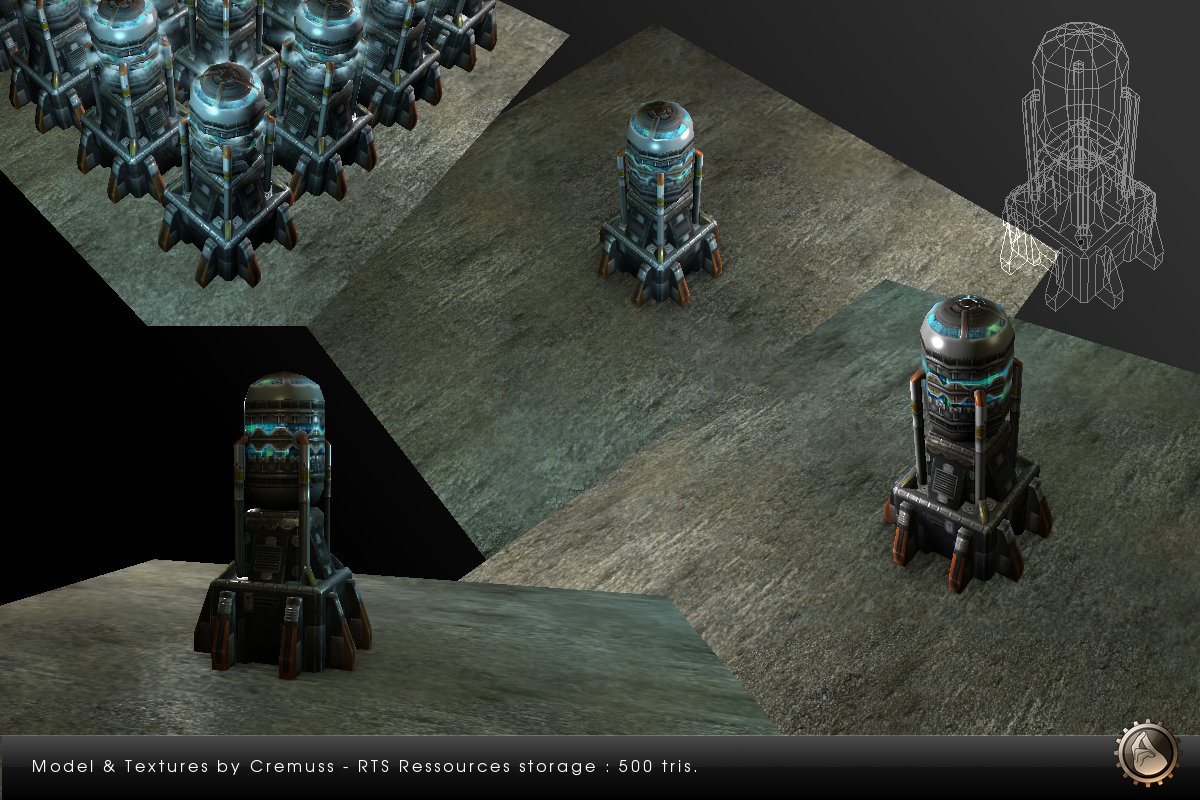
I do not pretend to know everything but someone may find this how to helpfull.
Modeling -
http://cremuss.free.fr/3d/2009/step1.jpg
http://cremuss.free.fr/3d/2009/step2.jpg
http://cremuss.free.fr/3d/2009/step3.jpg
UVs -
http://cremuss.free.fr/3d/2009/step4.jpg
Texturing -
http://cremuss.free.fr/3d/2009/step5.jpg
http://cremuss.free.fr/3d/2009/step6.jpg
If you think I'm wrong on smthing, tell me :)
http://cremuss.free.fr/files/storage.zip
Hope you like it
C&C welcome
bye :)
Re: [WIP] - My TA re-modeling and re-design
awesome, but ur modells look darker now, they wont fit to ur older modells or?
Re: [WIP] - My TA re-modeling and re-design
:D Woah. Amazing stuff again crem. That tutorial is really interesting and helpful too. We should put it in a sticky on the top of the page, or such.
Re: [WIP] - My TA re-modeling and re-design
Thanks a lot, especially for the tutorial. I use blender, too, and always wondered how you get such amazing results out of it. 
On to your model. I really love the addition of some blue in there, though it may conflict with the whole 'yellow is for energy' notion lots of players have.
Also, if you put a hole at the top, We could use this model for the CA Core Superweapon!
One last question: how do you do your renders? I could never get blender to display texture in a render, let alone the awesome lighting/material/glow/bumpmap stuff you're doing.
On to your model. I really love the addition of some blue in there, though it may conflict with the whole 'yellow is for energy' notion lots of players have.
Also, if you put a hole at the top, We could use this model for the CA Core Superweapon!
One last question: how do you do your renders? I could never get blender to display texture in a render, let alone the awesome lighting/material/glow/bumpmap stuff you're doing.
-
Warlord Zsinj
- Imperial Winter Developer
- Posts: 3742
- Joined: 24 Aug 2004, 08:59
Re: [WIP] - My TA re-modeling and re-design
Thanks for taking the time to explain, cremuss. The bits I was particularly interested in were the preshading of edges, scratching and detailing which could perhaps use a bit more detail, but I guess it is quite difficult to explain easily.
Re: [WIP] - My TA re-modeling and re-design
thanks :)
manolo > maybe they are ^^. The lighting on this screen is a bit dark thought.
Saktoth > thanks
MidKnight > For the blue, I know that I actually do not fit with TA art guidelines anymore but I do not take it too seriously. I just do what I'm inspired for and if spring can use it, it's good, else it's bad
Yeah, you always can tweak my models if you think it'll do a nice CA core superweapon :p but the biggest problem will be in the UV map that you'll need to remake and the texture with it ^^
About the renders, it's not renders. It's realtime screenshot from blender viewport. You'll need a glsl shader gfx card for this, then go to game menu in top of blender and switch from Blender MultiTexture Materials to Blender GLSL materials. Then press ALT-Z to set the viewport shading on and you should see like in the picture.
http://www.blender.org/development/rele ... materials/ : here are the materials features than you can use with GLSL. (you can try my .blend files in storage.zip. It should work)
WZ > You don't need any tutorials anyway :p because you"r already very skilled
manolo > maybe they are ^^. The lighting on this screen is a bit dark thought.
Saktoth > thanks
MidKnight > For the blue, I know that I actually do not fit with TA art guidelines anymore but I do not take it too seriously. I just do what I'm inspired for and if spring can use it, it's good, else it's bad
Yeah, you always can tweak my models if you think it'll do a nice CA core superweapon :p but the biggest problem will be in the UV map that you'll need to remake and the texture with it ^^
About the renders, it's not renders. It's realtime screenshot from blender viewport. You'll need a glsl shader gfx card for this, then go to game menu in top of blender and switch from Blender MultiTexture Materials to Blender GLSL materials. Then press ALT-Z to set the viewport shading on and you should see like in the picture.
http://www.blender.org/development/rele ... materials/ : here are the materials features than you can use with GLSL. (you can try my .blend files in storage.zip. It should work)
WZ > You don't need any tutorials anyway :p because you"r already very skilled
Re: [WIP] - My TA re-modeling and re-design
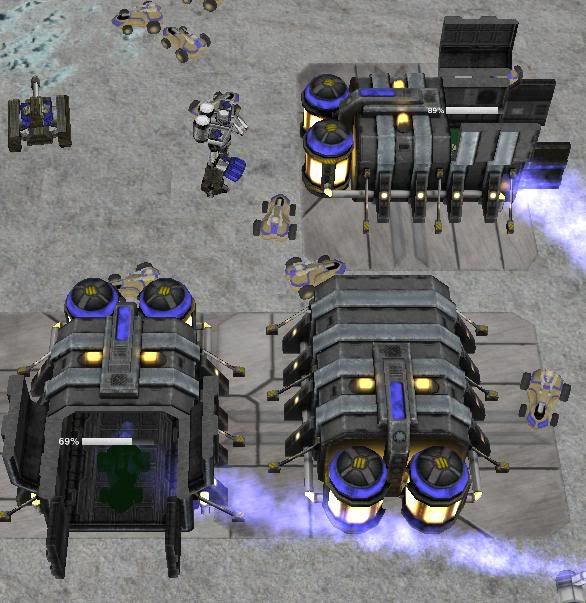
The factory ingame. I made the front open up so you can see what you're building, though it makes the 'giant mayan face thing' even worse. I might move the lights on the top if it bothers people. And i may have chosen the wrong texture for the new parts of the UV that the cutting added (a bit light) so might change that too.
Good work crem!
-
Warlord Zsinj
- Imperial Winter Developer
- Posts: 3742
- Joined: 24 Aug 2004, 08:59
Re: [WIP] - My TA re-modeling and re-design
Always good to see how other people work so that I can learn more 
Looks good sak. Given the opening doors, it might be worth putting in a bit of wear and tear around the door openings and perhaps some industrial-type machinery around those bits. Also, the revealed depth of the doors need some sort of texture. Perhaps a bunch of holes or something so it looks like there's some sort of locking mechanism there that is retracted while open.
Looks good sak. Given the opening doors, it might be worth putting in a bit of wear and tear around the door openings and perhaps some industrial-type machinery around those bits. Also, the revealed depth of the doors need some sort of texture. Perhaps a bunch of holes or something so it looks like there's some sort of locking mechanism there that is retracted while open.
Re: [WIP] - My TA re-modeling and re-design
Yeah as i said, at the least they need to be darker. Some kind of mechanism actually opening and closing the doors would be good: I wanted to use the little 'tent post' type deals up the side, since they look like pistons that would open the factory up, but it wasnt really feasible to have it open that far with the 'butresses' and the pipes running down the side.
If you've got any feedback on that Crem i'd like to hear your oppinion.
If you've got any feedback on that Crem i'd like to hear your oppinion.
Re: [WIP] - My TA re-modeling and re-design
/me sighs.....manolo_ wrote:awesome, but ur modells look darker now, they wont fit to ur older modells or?
it is the lighting making it look that way.
Re: [WIP] - My TA re-modeling and re-design
yeah, when i see the ca-ingame pics it looks not so dark anymore and really really goodsmoth wrote:/me sighs.....manolo_ wrote:awesome, but ur modells look darker now, they wont fit to ur older modells or?
it is the lighting making it look that way.
Re: [WIP] - My TA re-modeling and re-design
you lot wonder why I hate bullshots.
