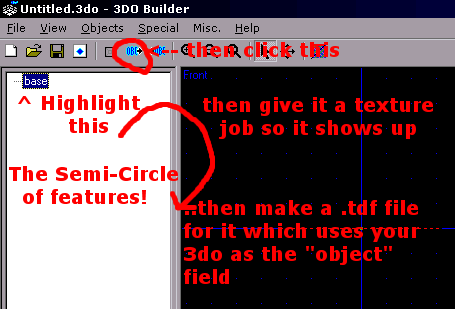Map Features: I Know What I'm Doing But...
Moderator: Moderators
Map Features: I Know What I'm Doing But...
How do I make the object I'm making into a 3do the base object?
I've been working on it off and on for a couple hours and I'm convinced that's what I'm doing wrong (can get objects placed but can't see them, but if I replace my ufo with the crystals from aGorms maps they look fine...)
I've been working on it off and on for a couple hours and I'm convinced that's what I'm doing wrong (can get objects placed but can't see them, but if I replace my ufo with the crystals from aGorms maps they look fine...)
Did I not say that I knew what I was doing?
Have you ever made an object that you've made in another program into a feature?
This is what I've done:
(I did other stuff first, this is my last ditch effort that helped me figure out what was wrong)
I made a map, 1024x1024 just for a test, I pulled enough out of acid bridge and compiled it successfully in such a way that there is a single crystal1 feature showing up in the center of my map, then I replaced crystal1.3do with a different object using the same ufo and gaf files I used to make the crystals in the first place that shows up textured in 3do Builder and it doesn't show up in my map. (at first I had tried changing the tdf file, finally I just saved my 3do as crystal1.3do)
The only difference between the object I have made this time and the 3do files that aGorm used as crystals is that in my new one has a flat base and my feature is a child object of the base object and in the crystal1.3do the crystal IS the base object. So I would like to know what I am doing wrong.
If your little screenshot is what I think it is, then that button is the "add object" button which would infer that you had assumed that I was unable to import an object into 3do builder and add textures, which I have done. If you tell me that that button is not the same as the "add" or "import" object menu command I will shut-up and try it again when I get home.
Have you ever made an object that you've made in another program into a feature?
This is what I've done:
(I did other stuff first, this is my last ditch effort that helped me figure out what was wrong)
I made a map, 1024x1024 just for a test, I pulled enough out of acid bridge and compiled it successfully in such a way that there is a single crystal1 feature showing up in the center of my map, then I replaced crystal1.3do with a different object using the same ufo and gaf files I used to make the crystals in the first place that shows up textured in 3do Builder and it doesn't show up in my map. (at first I had tried changing the tdf file, finally I just saved my 3do as crystal1.3do)
The only difference between the object I have made this time and the 3do files that aGorm used as crystals is that in my new one has a flat base and my feature is a child object of the base object and in the crystal1.3do the crystal IS the base object. So I would like to know what I am doing wrong.
If your little screenshot is what I think it is, then that button is the "add object" button which would infer that you had assumed that I was unable to import an object into 3do builder and add textures, which I have done. If you tell me that that button is not the same as the "add" or "import" object menu command I will shut-up and try it again when I get home.
Okay the explination is simple.. Spring doesn't support object trees in 3do files for features and corpses.
So you need to use the "copy peice" command and then select the base and use "paste peice" command.
Or just export the model as dxf, and click on the base and import the dxf you just exported, then delete all the rest of the objects but the base. Then texture it and save it and it will work.
So you need to use the "copy peice" command and then select the base and use "paste peice" command.
Or just export the model as dxf, and click on the base and import the dxf you just exported, then delete all the rest of the objects but the base. Then texture it and save it and it will work.
Uhm. to which program are you refering... 3do builder? you do realise it's the ONLY option at this point for converting to the correct format for spring to use... I make my models in Wings3D with is nice and simple for making low poly models.
Are you offering to build your own 3do creation and edditing software?
Are you offering to build your own 3do creation and edditing software?
Ah, I misunderstood. Like TA 3D said, you can only have the root object in a feature, no children. This applies to all trees, corpses, whatever. Also, about your little GAF adventure... yes, you have to pack them into GAFs to get them into 3dobuilder, but Spring itself doesn't read gafs at all. You need to throw those textures into the Unittextures/tatex/ folder as .bmp or .tga formats, while being named properly... well, I'm repeating myself there, just read my little article on textures in the wikiSinbadEV wrote:Did I not say that I knew what I was doing?
Have you ever made an object that you've made in another program into a feature?
This is what I've done:
(I did other stuff first, this is my last ditch effort that helped me figure out what was wrong)
I made a map, 1024x1024 just for a test, I pulled enough out of acid bridge and compiled it successfully in such a way that there is a single crystal1 feature showing up in the center of my map, then I replaced crystal1.3do with a different object using the same ufo and gaf files I used to make the crystals in the first place that shows up textured in 3do Builder and it doesn't show up in my map. (at first I had tried changing the tdf file, finally I just saved my 3do as crystal1.3do)
The only difference between the object I have made this time and the 3do files that aGorm used as crystals is that in my new one has a flat base and my feature is a child object of the base object and in the crystal1.3do the crystal IS the base object. So I would like to know what I am doing wrong.
If your little screenshot is what I think it is, then that button is the "add object" button which would infer that you had assumed that I was unable to import an object into 3do builder and add textures, which I have done. If you tell me that that button is not the same as the "add" or "import" object menu command I will shut-up and try it again when I get home.
Why do you keep doubting me...
I come in here and ask how to make my object the base object, and you babble, I explain myself, someone acctually answers the question and you come in and doubt me again... LOOK!!!


I have managed to create custom features with customer textures and make them show up properly on game and NONE OF THAT IS THANKS TO YOU!
my idea is to get the feature to show up so it skins part of the terrain and makes it look like you are walking on it... it' only works halfway... my next plan is just to make bumpies that you can build on and have custom side textures... because the lowpass filter makes stuff too smooth and getting the slope I need to make this thing look right is imposible without it... grr...
I come in here and ask how to make my object the base object, and you babble, I explain myself, someone acctually answers the question and you come in and doubt me again... LOOK!!!


I have managed to create custom features with customer textures and make them show up properly on game and NONE OF THAT IS THANKS TO YOU!
my idea is to get the feature to show up so it skins part of the terrain and makes it look like you are walking on it... it' only works halfway... my next plan is just to make bumpies that you can build on and have custom side textures... because the lowpass filter makes stuff too smooth and getting the slope I need to make this thing look right is imposible without it... grr...
Sorry to be a jerk but you can tell it's frustrating to ask a specific question and have someone babble at you about comepletely unrelated topics and treat you like an idiot... also you know it frustrating to work on something and have it just not work even though you know it should... Thanks you for all the help up to this point, in retrospect I wouldn't know all the stuff you seem to think I'm ignorant of if I hadn't had your wiki to look at. and all that help you gave me when I was trying to get the custom textures working for the crystals when I was making them...
Yeah... I Made a Planet/Deathstar and put it halway underground so you had "read 3d" objects in a space maps (didn't work out good because on the 16x16 map the "cheap rndered" version of the planet showed up way too quickly, and the whole thing disapeared if the groundplate wasn't in the camera)... but to answer your question, all the faces are 2 sided so you effectively, if you were inside the sphere you saw the textured insides of a sphere... I could make a screenshot if you want... but it was just really ugly, I'm gonna have to rethink it a bit I think...