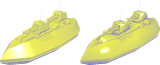I actually tried to delete some faces and lower down some details on the barrels but in upspring it still counted 2000+ polys.
I lowered the barrels down to four sides, but upspring still added all the polies of the deleted face on the flat sides. Is it uv related or something?
Also i will redo the uvmapping, i don't like how i did with all the faces having texture, also there is many faces i have to delete, player will never see these faces.
Now the probleme is that spring wants to load a 3DO, while i have my model.3SO inside the object3D. But i can't figure out why it wants a 3DO and not a 3SO.
1. 2000 seems rather high, unless you've been duplicating a lot of objects and you just can't see it. Lemme go look at the raw mesh...
Well, there were a lot of faces that needed to be deleted. Since I was in the mesh anyhow, I went ahead and made a seperate piece for the aiming rotation for the minigun area, called "aimer". I also added "shins" to it, which it will need to be animated correctly- those are 3-part legs, and will work fairly well without clipping problems pretty much as-is, I think.
Click here to download a cleaned up, reposed mgrex, now 1432 triangles.
2. Probably what's happening with facecount is that you're not deleting the faces in Wings correctly. As I don't use it as my primary modeler, I'm going to have to defer to Guessmyname or Rattle on that one.
3. The biggest single issue I saw with the uvmap is that you have countless areas that can and should be mirrored, which weren't. Also, you're using texture space fairly efficiently, but I saw a lot of stuff that was laid out in a way that must have been hard to paint fast.
I saw that you mirrored the "shoulders" of the "head" area, yet didn't mirror the sides of the legs and feet- yet they have the same greebles, so far as I can see. That looks like a massive opportunity knocking, to me. The bottom of the rear "reactor" housing is taking up way too much space, the sides of it should be mirrored, the sides of the main body can probably be mirrored, etc., giving you a lot more room to expand detail. As I said earlier, I liked that you were actually using level-of-detail concepts... what I think you should try, to get this really sharp, is free up enough space with some mirroring that you can cram huge amounts of detail into the areas that really demand it, imo.
Lastly, the way this was laid out, I'd have had a conniption fit, trying to paint it

It must have been fun, adjusting all those bevels, etc. It saves a lot of time if you line up as much of the uvmap as possible with the top of a given set of polygons corresponding to "up", so that you don't have to do as many custom bevel angles. You cannot avoid having to do it sometimes, of course, just like there are times you simply must hand-paint something in. That just looked like a lot of extra work to me, though.
4. Spring's expecting a 3DO by default. To get it to load a .S3O, you need to put that file extension on the name, so that Spring knows it's loading a .S3O: