Random WIP 2006-2011
Moderators: MR.D, Moderators
The original looked a lot like Hob from http://dresdencodak.com/cartoons/dc_032.htm

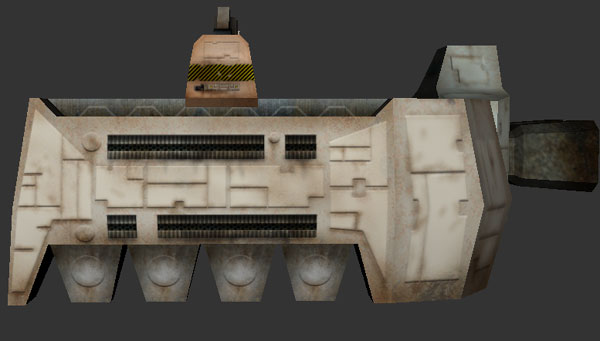

I hate Factories. I have always hated Factories, because they are incredibly intimidating, as a modeler / skinner. They have to be architecture that doesn't suck, they have to be functional devices that interact with players in a clever way, and they need to have a cohesive feel that says to the player, "yes, this really belongs here- this is a place, and it has purpose".
I think this succeeded in achieving those goals. 1.5 hours, to model and uvmap. 5.5 hours, to skin. I never want to look at the skin again.
@PressureLine: Hey, that's really starting to come along there! GJ. Couple of suggestions, feel free to ignore them:
1. To get the best feel with lights, first treat them as a transparent object (i.e., the bulb), then use an airbrush to softly include the color, and spray around the area to be lit.
2. Use a little more contrast on the metal parts, then tone it back down again by using a pattern-stamp to apply dirt and weathering. It'll still come down to a dark tone, but it will feel more interesting and less noisy.
Overall, though, gj, and I look forward to seeing how it evolves!
I'm not 100% against that idea. Call it 75%.
With the monochrome schema, it might work, without totally destroying the integrity of the colors, but I didn't design the skins around it, and there would be some difficulties. Teamcolor is very un-subtle, though, and it's very hard to get it to come out really nice, in my opinion.
I'd rather have my crazy icon idea, frankly, I just need to get around to storyboarding how it should work- I'm definitely not qualified to make it happen, my LUA skills are weak thus far, and I am likely to be tied down with modeling and animating for at least another week, at this pace.
With the monochrome schema, it might work, without totally destroying the integrity of the colors, but I didn't design the skins around it, and there would be some difficulties. Teamcolor is very un-subtle, though, and it's very hard to get it to come out really nice, in my opinion.
I'd rather have my crazy icon idea, frankly, I just need to get around to storyboarding how it should work- I'm definitely not qualified to make it happen, my LUA skills are weak thus far, and I am likely to be tied down with modeling and animating for at least another week, at this pace.
Your analysis about factories is right and I like this work so much. Except for one point. I would have just removed the jet engines as it is a tracked factory. I think it is functionnaly redundant and so not perfectly cohesive.Argh wrote:http://www.wolfegames.com/TA_Section/teaser86.jpg
http://www.wolfegames.com/TA_Section/teaser87.jpg
http://www.wolfegames.com/TA_Section/teaser88.jpg
I hate Factories. I have always hated Factories, because they are incredibly intimidating, as a modeler / skinner. They have to be architecture that doesn't suck, they have to be functional devices that interact with players in a clever way, and they need to have a cohesive feel that says to the player, "yes, this really belongs here- this is a place, and it has purpose".
I think this succeeded in achieving those goals. 1.5 hours, to model and uvmap. 5.5 hours, to skin. I never want to look at the skin again.
...
Just my opinion, nevermind if you disagree with it
Last edited by Masure on 22 Aug 2007, 11:52, edited 2 times in total.
- Pressure Line
- Posts: 2283
- Joined: 21 May 2007, 02:09
@smoth (if it was directed at me, if not, well i've said it anyway havent i lol)
large teamcolour patches on the tops of the tread covers and around the rim of the cannon supports, along with low-level reflection on the unit as a whole with higher reflection on the gun barrels and exhausts should break it up a lot.
large teamcolour patches on the tops of the tread covers and around the rim of the cannon supports, along with low-level reflection on the unit as a whole with higher reflection on the gun barrels and exhausts should break it up a lot.
@Masure:
A. Please, remove the pictures from the quote. Sorry, just a pet peeve of mine- it stretches out a post a lot.
B. The Rocket-Powered Land Factory flies to its destination when called for (built), and lands at the appropriate destination. Right now, that means some COB stuff and FX... hopefully later on it will be possible to move it entirely via LUA, and make it semi-mobile, ala Starcraft. Right now, it's just a DoW-copycat stunt, with different FX.
So, that's why there are rockets It doesn't have tracks- the metal blocky greebles are just... greebles. No functional meaning whatsoever, I just thought they looked cool, and were in fitting with the overall slightly-alien aesthetic
It doesn't have tracks- the metal blocky greebles are just... greebles. No functional meaning whatsoever, I just thought they looked cool, and were in fitting with the overall slightly-alien aesthetic 
A. Please, remove the pictures from the quote. Sorry, just a pet peeve of mine- it stretches out a post a lot.
B. The Rocket-Powered Land Factory flies to its destination when called for (built), and lands at the appropriate destination. Right now, that means some COB stuff and FX... hopefully later on it will be possible to move it entirely via LUA, and make it semi-mobile, ala Starcraft. Right now, it's just a DoW-copycat stunt, with different FX.
So, that's why there are rockets
Last edited by Argh on 22 Aug 2007, 11:48, edited 1 time in total.
I whole heartedly dissagrea:Argh wrote: Teamcolor is very un-subtle, though, and it's very hard to get it to come out really nice, in my opinion.


Teamcolors can just as easily replace the panel in full range. I was using the default blue and red I also could have lightening these up but meh, just wanted to show team colors can infact make the full range on a texture.
say a stripe of color even, I would be very happy with that, like a single stripe on one of the wings of your aircraft. these are just suggestions but I do find the team colors more then accommodating.
@Argh
A. Done
B. Ok ! I first didn't get that it was something flying and I saw a tracked mobile unit.
In that way, It could have more "vertical" multiple jets cause of its mass and moving slowness. Something like Atlas transport ship. Those jets could make the factory move hard & slowly when trying to land somewhere on the ground.
Er... Excuse me, I'm discussing too much about your unit design. Sorry, it's really good like that and my point of view doesn't matter.
A. Done
B. Ok ! I first didn't get that it was something flying and I saw a tracked mobile unit.
In that way, It could have more "vertical" multiple jets cause of its mass and moving slowness. Something like Atlas transport ship. Those jets could make the factory move hard & slowly when trying to land somewhere on the ground.
Er... Excuse me, I'm discussing too much about your unit design. Sorry, it's really good like that and my point of view doesn't matter.
@Smoth:
I know you can do that, but I'm using DDS, and it has a distressing tendency to throw compression artifacts into the alpha channel. Moreover, getting it all bled down and weathered enough to look real means that it always has to look faded and feathered. Which means lots of annoying work with the erasor- I've tried texture-based methods, and have not been really happy with the results.
Plus I'd have to mask the panels, which aren't seperated layers (I am probably the weirdest Photoshop user, ever- I build big stacks of layers as I go with keyboard shortcuts, and consolidate them very rapidly, and always stop with two layers- the mask and the background- I feel it helps me to always paint the piece as a whole- layers are just there to get control and mask, and to use lighting effects like bevels, in my book, but should not interfere with painting... er... moving right along...).
That said, I will consider it, when everything that is necessary for Alpha is done. Not before that, though, I'm in a good groove and I want to ride it while I still feel it, if that makes any sense. Even stopping to script the combat robot was painfully alien, and required reorganizing my brain, although I was extremely happy to see it in the game finally...
@Masure: I haven't figured out the landing sequence yet, but probably I will invoke good ol' "antigravity devices" and use some FX to convey that Something Is Happening, when it slows down and lands. We'll see- maybe those "teeth" are retro-rockets At any rate, I hope it will be entertaining.
At any rate, I hope it will be entertaining.
<collapses into bed>
I know you can do that, but I'm using DDS, and it has a distressing tendency to throw compression artifacts into the alpha channel. Moreover, getting it all bled down and weathered enough to look real means that it always has to look faded and feathered. Which means lots of annoying work with the erasor- I've tried texture-based methods, and have not been really happy with the results.
Plus I'd have to mask the panels, which aren't seperated layers (I am probably the weirdest Photoshop user, ever- I build big stacks of layers as I go with keyboard shortcuts, and consolidate them very rapidly, and always stop with two layers- the mask and the background- I feel it helps me to always paint the piece as a whole- layers are just there to get control and mask, and to use lighting effects like bevels, in my book, but should not interfere with painting... er... moving right along...).
That said, I will consider it, when everything that is necessary for Alpha is done. Not before that, though, I'm in a good groove and I want to ride it while I still feel it, if that makes any sense. Even stopping to script the combat robot was painfully alien, and required reorganizing my brain, although I was extremely happy to see it in the game finally...
@Masure: I haven't figured out the landing sequence yet, but probably I will invoke good ol' "antigravity devices" and use some FX to convey that Something Is Happening, when it slows down and lands. We'll see- maybe those "teeth" are retro-rockets
<collapses into bed>
- SwiftSpear
- Classic Community Lead
- Posts: 7287
- Joined: 12 Aug 2005, 09:29
- Guessmyname
- Posts: 3301
- Joined: 28 Apr 2005, 21:07
I found an easy way to do teamcolour.
Draw it on on a seperate layer, fiddle with it as you will (though keep it to just one colour, like say red) and when done, copy-paste the teamcolour layer to the alpha channel (invert it if necessary - can't remember if it is or not) and hide / delete the original teamcolour layer
Draw it on on a seperate layer, fiddle with it as you will (though keep it to just one colour, like say red) and when done, copy-paste the teamcolour layer to the alpha channel (invert it if necessary - can't remember if it is or not) and hide / delete the original teamcolour layer
It works for me, but I do not necessarily recommend it as a practice, unless you're extremely comfortable with your tools and know exactly what they're going to do.
Hence the earlier comment, about keeping the flow on airbrushes and pattern-stamp as low as possible, and working different sizes and flows, to keep control. My style allows me to make a lot of mistakes and have it still feel natural, but ALT-SHIFT-Z ("undo, multiple, up to undo limit) is a familiar friend of mine- I often go through a series of steps, review my work in UVMapper Pro (it is an extremely useful tool for preview and editing uvmaps, and that's where these shots come from, although I have been converted to Wings, for speed and simplicity of unwrapping difficult geometry)... then go, "oh !@*!@* that's terrible, it's upside-down / goes over a facet and shows end-users that they're looking at a very low-poly object / destroys the overall feel"... then I Undo, and try again. However, I can do this very quickly, so it's not a big deal, so long as I didn't go over the Undo buffer, and am in a position where I have to completely rework something, or turn a screwup into a feature. I try to avoid that, though!
I use layers, very frequently, as tween stages- I'll do a cutout of a greeble, work it a bit, add a filter, then consolidate, to add grunge. I always add grunge to the final texture, though, because it means that I'm not worried about layer interactions, and it greatly increases the rendering speed, which when working with Pattern Stamp and a large-scale texture (most of the textures I use, for stamping, are 512 tileable stuff, you can never have one too large, if it tiles and otherwise is unique) really keeps things fast, and keeps the flow up.
Basically, don't do as I do, unless you're crazy, or know what you're doing and are totally comfortable with the consequences! If you're doing a greeble, by all means do it on a layer, to keep it clean while your working out levels of light and establishing basic color- I would never, ever, do a greeble freehand directly onto the final texture.
For example... here's a quick look...
That "safety tape", on the sides of the "construction crane". Let's look at that, for a second, and talk about process (I really should go to bed, but darnit, I know I'll forget to come back to this tomorrow, when I'm working on models):
First, a closeup, of the final object, to put it into context:

Now, how to do this sort of thing? Getting all the edges to wrap like that seems very difficult, for most people. It's not, but you have to be patient.
First step: draw boxes over the relevant faces of your objects, in a new layer, that you think are pretty close to the right width and height, and fill them with a bright color, like this:

Note that I'm waaay zoomed in here, and that I'm using a second layer, to make sure I don't screw up the master!
Now, use whatever you're using as your preview tool (Wings can be used this way, but the workflow is slower than with UVMapper Pro, which is why I use it, because I can just do a Select All / Copy Merged Action in PhotoShop, saving oodles of time, and UVMapper Pro then displays the merged layers, and you don't destroy them in Photoshop) to view your object, and zoom in, to check your work:

Great, it matches the other pieces of tape exactly! Obviously, I'm cheating here- normally, you're going to need to nudge, and use the Pencil and Eraser tools to get it just right, one pixel row at a time sometimes (this particular task makes me grumpy, as it slows me down, which is why you don't see me doing this wrapping trick a lot, btw).
Once it's perfect, fill it with the texture you're wrapping the object with, and use the master layer to subtract from the upper layer. Use the Magic Wand, select the clear pixels on the master layer, (which btw, you need to keep clean, without overspray, using your choice of methods, or this will be a pain)... and then select the upper layer, hit Delete... voila:

To get the rough edges and tears, I just used the Erasor, set to Brush, and 50% flow. I always soften the edges of things like paint or tape, since it's hard to achieve the really stark line of a piece of tape at the resolution of a RTS skin, and I think it's counterproductive to try, personally, but you can, of course, ignore any of this you want to.
Lastly (again, this is me, not saying this is how everybody should proceed here), once I have softened things up, added some tears, etc., I merge it into the master layer. I do this with each greeble, one at a time, or sometimes in bunches, if they all get the same lighting effect (such as the giant collections of beveled surfaces that make the side panels, they were all just one layer)... and then merge them down to the master, for final postwork. This allows me (again, not suggesting this for everybody here, newbies should play it safer, and use another layer, unless their mouse control is really good) to work with airbrush, the Dodge tool, and Pattern Stamp, first very loosely, to establish preshading and basic patterns of stain, then more closely with smaller brush sizes, to do specific areas of weathering and grunge.
The only exception to this workflow is an important one- if you're going wash out large areas with the Dodge tool, do that first, on the master, before greebling, instead of retroactively later on. You can see this technique on the weathered off-pink paint on the sides of the crane, where I first filled with a much stronger pink (yes, I know it's orange-brown, I ended up doing a color-balance change, the pink was a bit too agressive), did a very faint fill with a random texture to give it some spots of interest, then used a big Dodge brush to "bleach" the sides out to the edges, giving the sides an overall bleached look. SpikedHelmet, whose nice renderings of WWII stuff we've all been enjoying, probably uses a somewhat-similar technique (feel welcome to teach, I liked your bit about hand-greebling, although I must admit I almost always cheat and use layers to keep a tight mask).
... sorry for the length, hope it was useful... now I'm really going to bed...
Hence the earlier comment, about keeping the flow on airbrushes and pattern-stamp as low as possible, and working different sizes and flows, to keep control. My style allows me to make a lot of mistakes and have it still feel natural, but ALT-SHIFT-Z ("undo, multiple, up to undo limit) is a familiar friend of mine- I often go through a series of steps, review my work in UVMapper Pro (it is an extremely useful tool for preview and editing uvmaps, and that's where these shots come from, although I have been converted to Wings, for speed and simplicity of unwrapping difficult geometry)... then go, "oh !@*!@* that's terrible, it's upside-down / goes over a facet and shows end-users that they're looking at a very low-poly object / destroys the overall feel"... then I Undo, and try again. However, I can do this very quickly, so it's not a big deal, so long as I didn't go over the Undo buffer, and am in a position where I have to completely rework something, or turn a screwup into a feature. I try to avoid that, though!
I use layers, very frequently, as tween stages- I'll do a cutout of a greeble, work it a bit, add a filter, then consolidate, to add grunge. I always add grunge to the final texture, though, because it means that I'm not worried about layer interactions, and it greatly increases the rendering speed, which when working with Pattern Stamp and a large-scale texture (most of the textures I use, for stamping, are 512 tileable stuff, you can never have one too large, if it tiles and otherwise is unique) really keeps things fast, and keeps the flow up.
Basically, don't do as I do, unless you're crazy, or know what you're doing and are totally comfortable with the consequences! If you're doing a greeble, by all means do it on a layer, to keep it clean while your working out levels of light and establishing basic color- I would never, ever, do a greeble freehand directly onto the final texture.
For example... here's a quick look...
That "safety tape", on the sides of the "construction crane". Let's look at that, for a second, and talk about process (I really should go to bed, but darnit, I know I'll forget to come back to this tomorrow, when I'm working on models):
First, a closeup, of the final object, to put it into context:

Now, how to do this sort of thing? Getting all the edges to wrap like that seems very difficult, for most people. It's not, but you have to be patient.
First step: draw boxes over the relevant faces of your objects, in a new layer, that you think are pretty close to the right width and height, and fill them with a bright color, like this:

Note that I'm waaay zoomed in here, and that I'm using a second layer, to make sure I don't screw up the master!
Now, use whatever you're using as your preview tool (Wings can be used this way, but the workflow is slower than with UVMapper Pro, which is why I use it, because I can just do a Select All / Copy Merged Action in PhotoShop, saving oodles of time, and UVMapper Pro then displays the merged layers, and you don't destroy them in Photoshop) to view your object, and zoom in, to check your work:

Great, it matches the other pieces of tape exactly! Obviously, I'm cheating here- normally, you're going to need to nudge, and use the Pencil and Eraser tools to get it just right, one pixel row at a time sometimes (this particular task makes me grumpy, as it slows me down, which is why you don't see me doing this wrapping trick a lot, btw).
Once it's perfect, fill it with the texture you're wrapping the object with, and use the master layer to subtract from the upper layer. Use the Magic Wand, select the clear pixels on the master layer, (which btw, you need to keep clean, without overspray, using your choice of methods, or this will be a pain)... and then select the upper layer, hit Delete... voila:

To get the rough edges and tears, I just used the Erasor, set to Brush, and 50% flow. I always soften the edges of things like paint or tape, since it's hard to achieve the really stark line of a piece of tape at the resolution of a RTS skin, and I think it's counterproductive to try, personally, but you can, of course, ignore any of this you want to.
Lastly (again, this is me, not saying this is how everybody should proceed here), once I have softened things up, added some tears, etc., I merge it into the master layer. I do this with each greeble, one at a time, or sometimes in bunches, if they all get the same lighting effect (such as the giant collections of beveled surfaces that make the side panels, they were all just one layer)... and then merge them down to the master, for final postwork. This allows me (again, not suggesting this for everybody here, newbies should play it safer, and use another layer, unless their mouse control is really good) to work with airbrush, the Dodge tool, and Pattern Stamp, first very loosely, to establish preshading and basic patterns of stain, then more closely with smaller brush sizes, to do specific areas of weathering and grunge.
The only exception to this workflow is an important one- if you're going wash out large areas with the Dodge tool, do that first, on the master, before greebling, instead of retroactively later on. You can see this technique on the weathered off-pink paint on the sides of the crane, where I first filled with a much stronger pink (yes, I know it's orange-brown, I ended up doing a color-balance change, the pink was a bit too agressive), did a very faint fill with a random texture to give it some spots of interest, then used a big Dodge brush to "bleach" the sides out to the edges, giving the sides an overall bleached look. SpikedHelmet, whose nice renderings of WWII stuff we've all been enjoying, probably uses a somewhat-similar technique (feel welcome to teach, I liked your bit about hand-greebling, although I must admit I almost always cheat and use layers to keep a tight mask).
... sorry for the length, hope it was useful... now I'm really going to bed...
- Pressure Line
- Posts: 2283
- Joined: 21 May 2007, 02:09
Dont forget preshading. Those lights for example could interact with the surfaces nearby for great effect. It needs gradients and varying shades all over the place too. Same brightness over the whole thing dosnt work well. Try using a very weak opacity brush and just put random shades here and there for a start and go from there.



