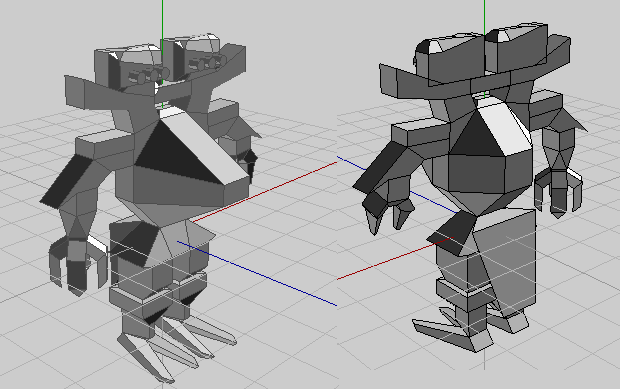Wow..I thought I was the only one that used that handy programKDR_11k wrote:DxtBmp
..First modeling attempt.
Moderators: MR.D, Moderators
KDR_11k wrote:99% darkness? Areas with no team color should be at 0, total black in the alpha channel. I know Gimp sucks too much to handle that so you need an extra prog called DxtBmp to combine the alpha and color afterwards. Photoshop doesn't provided you use the right exporters so you can just paint the alpha channel the way you want.
Where do you get DxtBmp?
There is another option...
I currently keep a team color layer which basically is a color picker with a mask. When I'm finally done with everything I apply the mask to the now combined layers and DDS export it (or save it as TGA, PNG or what ever). Works great to preview team colors in a different app other than upspring, as long as the layer is set to normal overlay of course.
I currently keep a team color layer which basically is a color picker with a mask. When I'm finally done with everything I apply the mask to the now combined layers and DDS export it (or save it as TGA, PNG or what ever). Works great to preview team colors in a different app other than upspring, as long as the layer is set to normal overlay of course.