Anything you release as a GUI is a big plus ...
Just remember you can't please them all. I know ..
looking forward too your GUI RELEASE...
Moderator: Moderators

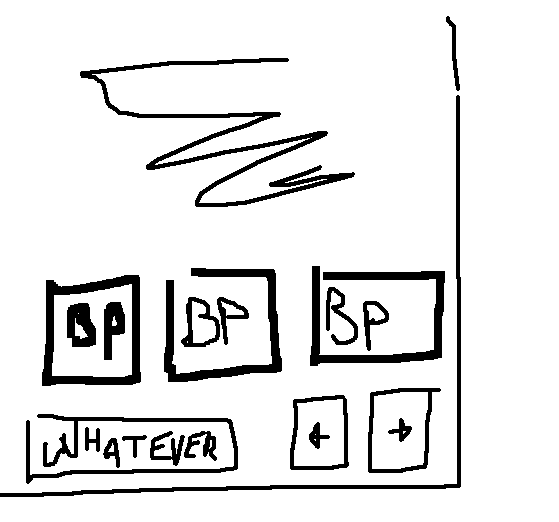
Mouseover's bad because it's hidden basic information. You should never hide stuff like this. Now, more detailed information about what repair does? That is a good candidate for mouseover.SinbadEV wrote:Well, when you mouse over the command icon it would show what it acctually represented in the tool tips, the problem now is that when "High Trajectory" is the same size as "Stop", "High Trajectory" is unreadable... problem is, none of the commands he shortcutted to be icons, are the long unreadable ones... so it doesn't do much... I like the words with the icons behind them version myself...
I'll do you one better. Every single shortcut key needs to be a "bound key", and every function needs to be bindable. There should not be any input command that I can't rebind, and there shouldn't be anything I can do with a button or mouse input (save mouse-specific things like clicking on something) that I can't do with the keyboard.also... EVERY SINGLE COMMAND NEEDS A KEY SHORTCUT!!!!!!!!!!!!!!!!!! I can't use capture effectively when I keep having to move the mouse to the menu and back all the time...
Like Tim Posted - http://godevac.tauniverse.com/files/interface.gifEgarwaen wrote:(While we're making Christmas lists, I'd love a "cancel top queue action" command and an "insert at head of action queue" modifier.)