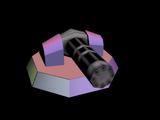Random WIP 2006-2011
Moderators: MR.D, Moderators
Re: Random WIP
keyboard trays are bad, as is a big divider in the middle. You can gain shelf space by making a moniter stand with shelfspace for your games underneath it.
Re: Random WIP
Widescreen monitors would die a lonely death
Re: Random WIP
I need help. I once went through the stickied 3DS MAX UV mapping tutorial. There his bounding box is in the needed aspect and the Unwrap uses the bounding box(It ignores spherical/box/planar map) for normal mapping.
My problem is that the bounding box is in a wrong angle!
This is the model - http://img189.imagevenue.com/img.php?im ... _523lo.JPG
The gun is pointed parallely to x axis. But the Bounding boxes sides are not!
How can I use the 6 side(Box) mapping in another way than the bounding box?? Or how can i turn the bounding box?
My problem is that the bounding box is in a wrong angle!
This is the model - http://img189.imagevenue.com/img.php?im ... _523lo.JPG
The gun is pointed parallely to x axis. But the Bounding boxes sides are not!
How can I use the 6 side(Box) mapping in another way than the bounding box?? Or how can i turn the bounding box?
Re: Random WIP
I could uvmap that in wings including import and save within ~5 minutes  .
.
also, I'd use planar mapping on that one anyway.
also, I'd use planar mapping on that one anyway.
- Wolf-In-Exile
- Posts: 497
- Joined: 21 Nov 2005, 13:40
Re: Random WIP
You rotated the thing outside of Editable Poly mode so the bounding box rotated also.
Make a new object, attach your part to it in editable poly mode then detatch it to reset the bounding box.
Make a new object, attach your part to it in editable poly mode then detatch it to reset the bounding box.
Re: Random WIP
Well yeah that works!Wolf-In-Exile wrote:You rotated the thing outside of Editable Poly mode so the bounding box rotated also.
Make a new object, attach your part to it in editable poly mode then detatch it to reset the bounding box.
Thx!
Re: Random WIP
LiterallyPeet wrote:The vertical board in the centre of the desk would drive me nuts in about 30 seconds, personally.
Re: Random WIP
Er, Reset XForm?Wolf-In-Exile wrote:You rotated the thing outside of Editable Poly mode so the bounding box rotated also.
Make a new object, attach your part to it in editable poly mode then detatch it to reset the bounding box.
- Wolf-In-Exile
- Posts: 497
- Joined: 21 Nov 2005, 13:40
Re: Random WIP
For some strange reason Reset XForm doesn't always work properly for me, the solution I suggested works no matter how much you fug up the model.
- Wolf-In-Exile
- Posts: 497
- Joined: 21 Nov 2005, 13:40
Re: Random WIP
There will be bound to have inaccuracies with any texture exporter. This is because vector-based UV mapping doesn't translate 100% accurately to raster (bmp, jpeg etc.) formats.
So yes, you have to make allowance for the 'stray' pixels. A margin of around 3 pixels or so should be sufficient.
So yes, you have to make allowance for the 'stray' pixels. A margin of around 3 pixels or so should be sufficient.
Re: Random WIP
Ah the joys of Texporter 
Texporter offsets 1 pixel when edge lines and polygon fill are separated, ala, 1 pixel offset from top left when using edge lines only, and 1 pixel offset from bottom right when its polygon fill only.
Use polygon fill+edges for your main texture layer, because its overlayed and you don't get the pixel offset.
If you scale your textures down like I do from 1024x1024 down to a 512x512 as the in-game texture, flooding 1 pixel out from the uvw border is necessary to eliminate blank edges.
When you start overlaying your texture, select all of the 0-0-0 black areas, then invert your selection (so the actual uvw filled area is selected) then expand by 1 pixel so it floods 1 pixel out from the border of the uvw, then you have zero chance of an empty space showing on the texture.
With all my texture work on my models, I've never had a blank pixel yet by using this method.
Texporter offsets 1 pixel when edge lines and polygon fill are separated, ala, 1 pixel offset from top left when using edge lines only, and 1 pixel offset from bottom right when its polygon fill only.
Use polygon fill+edges for your main texture layer, because its overlayed and you don't get the pixel offset.
If you scale your textures down like I do from 1024x1024 down to a 512x512 as the in-game texture, flooding 1 pixel out from the uvw border is necessary to eliminate blank edges.
When you start overlaying your texture, select all of the 0-0-0 black areas, then invert your selection (so the actual uvw filled area is selected) then expand by 1 pixel so it floods 1 pixel out from the border of the uvw, then you have zero chance of an empty space showing on the texture.
With all my texture work on my models, I've never had a blank pixel yet by using this method.
Re: Random WIP
Get the PSD path wrapper plugin, it exports the UVs as accurate path! 
Re: Random WIP
1 pixel isn't much when you consider mipmaps.
- clumsy_culhane
- Posts: 370
- Joined: 30 Jul 2007, 10:27
Re: Random WIP
What moddeling program is that? Looks a bit like Sketchup.
-
Warlord Zsinj
- Imperial Winter Developer
- Posts: 3742
- Joined: 24 Aug 2004, 08:59
Re: Random WIP
It feels like you're missing some important geometric elements there, pressureline, specifically with the turret shape.
Re: Random WIP
Unfortunatly this looks like a lazy attempt.
- Guessmyname
- Posts: 3301
- Joined: 28 Apr 2005, 21:07
Re: Random WIP
I tried to make a heavy infantry combat suit for Argh. Unfortunately, the concept he gave me was too good (he didn't draw it, incidentally). The result is something I'm seriously considering turning into a HL2/UT04 player model:


- bobthedinosaur
- Blood & Steel Developer
- Posts: 2702
- Joined: 25 Aug 2004, 13:31
Re: Random WIP
thats awesome gmn