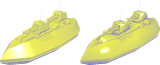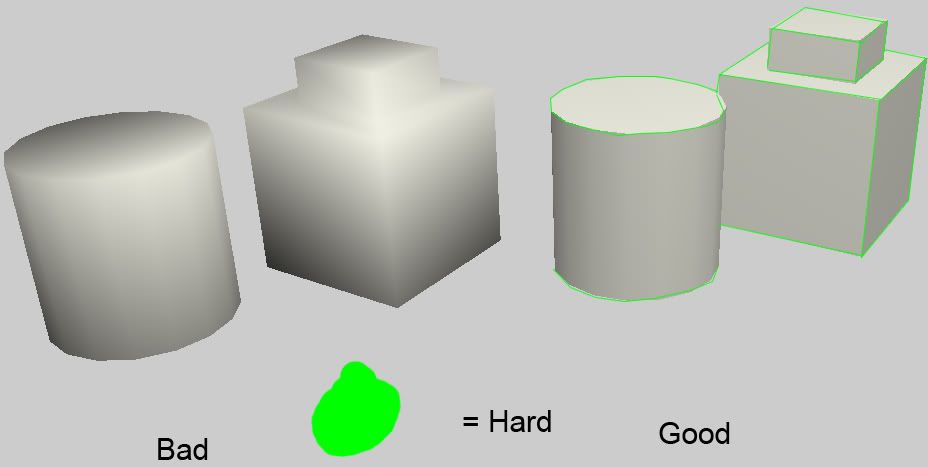Random WIP 2006-2011
Moderators: MR.D, Moderators
Re: Random WIP
...and if they weren't on crack while they...
I think you need to ditch the flippers and add some nice clownshoes!
I think you need to ditch the flippers and add some nice clownshoes!
Re: Random WIP
Look at mah horse - mah horse is amazin'!

This is the Granite Knight (as in chess piece) for the Promethean faction: it attacks with its extend-o-fists and can jump. I'm thinking of calling it the "Trojan" as the current naming convention is a bit boring (Could be "Trojan - Granite Knight: heavy m├¬l├®e shock unit").
Thoughts before I go any further (still needs his hammer-fists + legs obviously)?
William

This is the Granite Knight (as in chess piece) for the Promethean faction: it attacks with its extend-o-fists and can jump. I'm thinking of calling it the "Trojan" as the current naming convention is a bit boring (Could be "Trojan - Granite Knight: heavy m├¬l├®e shock unit").
Thoughts before I go any further (still needs his hammer-fists + legs obviously)?
William
Re: Random WIP
set your normals first then we'll talk critique.
Re: Random WIP
smoth wrote:set your normals first then we'll talk critique.
"normals"?
Re: Random WIP
For a quick dirty fix, just go into object mode, right click and click "auto smoth"... this will quickly change the edge hardnesses, thus "setting" your normals, though realy you should then go back and check everything you want as a hard edge is hard in edge mode.
aGorm
aGorm
Re: Random WIP
Quick explanation: you see how the torso has wonky shading? That's because the polygons don't actually face the way you think they face. I mean, obviously, the triangle connects the 3 vertices... but the shading can be tricked into thinking they face completely different directions. This is important for smooth shading, since it keeps the models from looking like the collection of flat polygons that they are.wilbefast wrote:smoth wrote:set your normals first then we'll talk critique.euh?
"normals"?
Either way, the normals (that is, the shading-facings of your polys) are wrong and ugly.
Re: Random WIP
I love the double-bear'ld mecha. Nice work, aGorm.
Re: Random WIP
A cookie for the number of times either of those pictures have been posted in the ~230 pages of this thread.
Re: Random WIP
Thanks Pxtl for actually answering the question rather than just telling me that "soft edges are bad". Again. Again, I know how to manipulate edge hardness - that's how I got the Mohawk and ears nice and sharp and the arms nice and smooth - Since this is supposed to be a stone statue and not a metal robot I'm using mostly soft edges with a few hard ones:Pxtl wrote:Quick explanation: you see how the torso has wonky shading? That's because the polygons don't actually face the way you think they face. I mean, obviously, the triangle connects the 3 vertices... but the shading can be tricked into thinking they face completely different directions. This is important for smooth shading, since it keeps the models from looking like the collection of flat polygons that they are.
Either way, the normals (that is, the shading-facings of your polys) are wrong and ugly.

That's actually a reworking of the chest since the last image, since I'll agree it did look a little wonky. Anyway, I actually had no idea that I had any control of these "shading-facings", but I'll try to figure out how to "fix the normals" in Wings. Could somebody at least tell me what tool I should be using? There doesn't seem to be a "fix the normals" option for surface selection
Re: Random WIP
Hoi wrote:Use hardness in edge mode.
The model (my third not just in Wings but *ever*) has 645 edges: I posted it because I thought it looked pretty good, so I'm really not sure which edges people are asking me to manipulate. The chest did look iffy (good call) but I reckon I've more or less fixed that by tweaking/reconnecting a couple of vertices.wilbefast wrote:I know how to manipulate edge hardness - that's how I got the Mohawk and ears nice and sharp and the arms nice and smooth
Since everybody seems to have some sort of hard-edge fetish though, I've robotified the model:

Seeing as I'm trying to build a smooth stone statue and not a robot however, I feel that smooth edges would be more appropriate...
Re: Random WIP
I'm trying to build a smoth stone statue
I think it depends if you want a statue like the ones Michelangelo etc. did or something that looks like a piece of rock has become alive.
Imo the second one is cooler because otherwise it might just look like a naked grey dude?

Lego Rockmonster ftw
Re: Random WIP
Maackey doing more that kind of Golem for meridian and CA:K:

I'm trying to create a distinctive art style for each of the factions, and the mod as a whole. This was my reference:
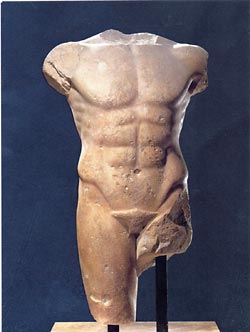
The arms and legs are detached ("broken") which is conveninet because it lets the model move around
William

I'm trying to create a distinctive art style for each of the factions, and the mod as a whole. This was my reference:
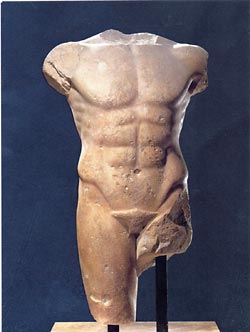
The arms and legs are detached ("broken") which is conveninet because it lets the model move around
William
-
Warlord Zsinj
- Imperial Winter Developer
- Posts: 3742
- Joined: 24 Aug 2004, 08:59
Re: Random WIP
<3 TA:K golem
Re: Random WIP
why does the nose come to a point? In my experience horses noses are generally squarish. That said I am blown away that this is your *third* model  (took me much longer)
(took me much longer)
I'd still keep playing with the soft/hard edges. Its an improvement, but you should probably think about your end goal when setting the edges. If you want something to be soft, make it soft. If it looks wonky, you can move some of the points/polygons around, or even add more to add detail. Not everything is fixed just by setting hard edges.
I'd still keep playing with the soft/hard edges. Its an improvement, but you should probably think about your end goal when setting the edges. If you want something to be soft, make it soft. If it looks wonky, you can move some of the points/polygons around, or even add more to add detail. Not everything is fixed just by setting hard edges.
Re: Random WIP
Yeah, okay - I hard edges do have their place alongside soft. I misinterpreted "fix the normals": I think "fiddle with the edge hardness till it looks less iffy" is more expressive 
I'll keep working on it/post back the finished model...
I'll keep working on it/post back the finished model...