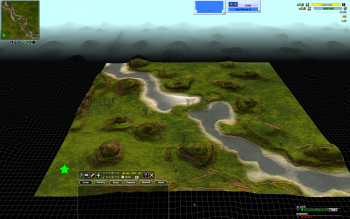yea i have no idea what i am doing with gl and i think kingraptor is still learning tooPako wrote:I opened the code and it was so sickening I threw up this to my keyboard.
So I am glad someone with better knowledge quickly (i guess?) made this in a proper way!
I only tested on 2 maps and did not play a real game but the fps kind of stayed the same with Pako's widget.naively thinking.. if you speed up rendering the main area by 100% with ROAM, and add an other 8 areas rendered without roam.. it should be pretty slow.
Btw, anyone else noticed how many (all?) maps have a black line around the bottom & right edge on the texture? Is that something mapconv creates?
Normally it does not matter but with the mirroing it is quite obvious because you get long unnatarual lines across the terrain:

I think the tearing between "real/fake" terrain is because of detail level? If you press end/pos1 to change terrain LOD you can see the gaps change etc.
At the start of the widget there is this loop:What I as a mapper always dreamed was that I could have total control over how the unplayable area would look like
For x=...
For y=...
You could put any formular for noise/height fading or whatever there or have it read from a bitmap that you include with the map.
Also I think the question whether this should be in engine, game or map is worth thinking about.
Smoth can probally safely put it in gundam because he is the only creator of grts_ maps and so knows none of his maps will include a conflicting widget.
zeroK and other games will probally include the widget with the game but that migt be problematic in the future, if mappers include their own tweaked versions with the map? (ie making a map with a flowing river that extends past map borders or a space/asteroid map that uses Lua to draw space or an island in an endless sea of lava)
So it would be maybe good to have some way to tell the widget to turn off? Maybe a WG.variable?