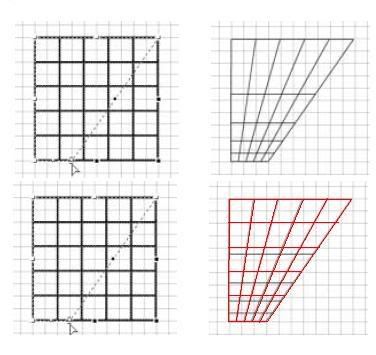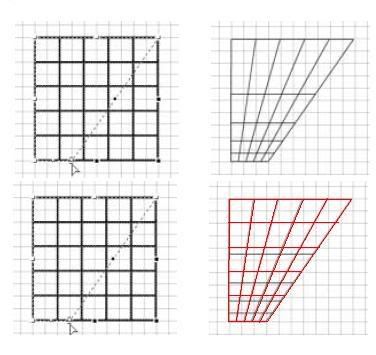Page 1 of 1
Image Editing.. help!
Posted: 02 Oct 2006, 21:53
by LathanStanley
I'm TRYING to get Photochop to scale images from square to various "distorted" trapezoids etc... but I don't want the image to be pushed through a damn perspective filter... I ONLY want to linerally scale the thing...
any ideas??
photoshop's automated horsecrap is REALLY pissing me off...

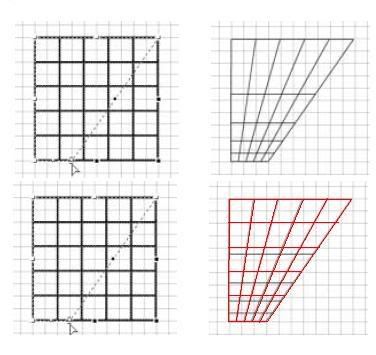
The first image set is what photoshop does to it... it makes a perspective...
the second is what I want it to do... SIMPLE DISTORTION!....
any help?
Posted: 03 Oct 2006, 07:30
by LOrDo
The GIMP > Photoshop.
There, I said it.
Posted: 03 Oct 2006, 07:57
by LathanStanley
gimp dosen't do it either.. its the same as photoshop... I tried it....

Posted: 03 Oct 2006, 08:27
by Forboding Angel
check out the skew option, I've used it in the past to good effect.
Posted: 03 Oct 2006, 08:28
by LathanStanley
skewing isn't gonna do what I need it to do (it has to keep opposite edges parallel, period.)... I know yer trying... but meh.. skew is pointless...

I'm making due with what is available... its just ... well... TAKING ALOT LONGER THAN I WANT IT TO!... lols

Posted: 03 Oct 2006, 10:17
by Das Bruce
Long way around but...
Make a square in max, apply it as a texture, shrink one edge to the size you want, put it into isometric and render it.
Posted: 03 Oct 2006, 12:06
by LathanStanley
Das Bruce wrote:Long way around but...
Make a square in max, apply it as a texture, shrink one edge to the size you want, put it into isometric and render it.
I know...
I was using the distort thing instead of just free transform...
it works... but its TEDIOUS to keep the lines parallel when you are smudging everything around... meh...
I'll finish kroggy tomorrow... I'm gonna get these mushrooms I'm workin on s3o'd an tdf'd and they are good to go..

Posted: 04 Oct 2006, 05:35
by Buggi
Ctrl+t :D