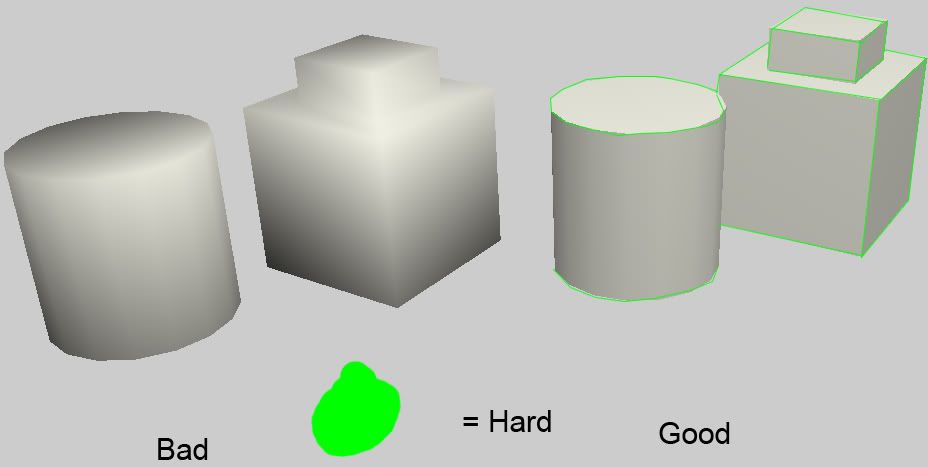Page 229 of 418
Re: Random WIP
Posted: 05 Nov 2009, 18:22
by CarRepairer

- Unbenannt.JPG (15.06 KiB) Viewed 2029 times
Re: Random WIP
Posted: 05 Nov 2009, 18:36
by Neddie
Do it. Mario Launcher go-go-go.
Re: Random WIP
Posted: 05 Nov 2009, 18:43
by manolo_

done some changes, but im not happy with it
Re: Random WIP
Posted: 05 Nov 2009, 18:45
by LordLemmi
I know why

Re: Random WIP
Posted: 05 Nov 2009, 18:49
by manolo_
i know, but i wanted to let it look like that diver shoes^^ (amphibious bot)
Re: Random WIP
Posted: 05 Nov 2009, 18:57
by Neddie
You could lower the core of the unit further in relation to the legs, giving it an almost frog-like appearance.
Re: Random WIP
Posted: 05 Nov 2009, 21:42
by rattle
what a perfect replacement for CA's gimp, but I'd call it goofy for IP reasons etc.
Re: Random WIP
Posted: 05 Nov 2009, 22:21
by Master-Athmos
If Mr. Thud and Mrs. Hammer would have a baby this it what it would look like...

Re: Random WIP
Posted: 05 Nov 2009, 22:29
by rattle
...and if they weren't on crack while they...
I think you need to ditch the flippers and add some nice clownshoes!
Re: Random WIP
Posted: 06 Nov 2009, 10:54
by wilbefast
Look at mah horse - mah horse is amazin'!

This is the Granite Knight (as in chess piece) for the Promethean faction: it attacks with its extend-o-fists and can jump. I'm thinking of calling it the "Trojan" as the current naming convention is a bit boring (Could be "Trojan - Granite Knight: heavy m├¬l├®e shock unit").
Thoughts before I go any further (still needs his hammer-fists + legs obviously)?
William
Re: Random WIP
Posted: 06 Nov 2009, 16:41
by smoth
set your normals first then we'll talk critique.
Re: Random WIP
Posted: 06 Nov 2009, 18:13
by wilbefast
smoth wrote:set your normals first then we'll talk critique.

euh?
"normals"?
Re: Random WIP
Posted: 06 Nov 2009, 18:27
by smoth
Re: Random WIP
Posted: 06 Nov 2009, 18:49
by aGorm
For a quick dirty fix, just go into object mode, right click and click "auto smoth"... this will quickly change the edge hardnesses, thus "setting" your normals, though realy you should then go back and check everything you want as a hard edge is hard in edge mode.
aGorm
Re: Random WIP
Posted: 06 Nov 2009, 18:54
by Pxtl
wilbefast wrote:smoth wrote:set your normals first then we'll talk critique.

euh?
"normals"?
Quick explanation: you see how the torso has wonky shading? That's because the polygons don't actually face the way you think they face. I mean, obviously, the triangle connects the 3 vertices... but the shading can be tricked into thinking they face completely different directions. This is important for smooth shading, since it keeps the models from looking like the collection of flat polygons that they are.
Either way, the normals (that is, the shading-facings of your polys) are wrong and ugly.
Re: Random WIP
Posted: 06 Nov 2009, 21:31
by Argh
I love the double-bear'ld mecha. Nice work, aGorm.
Re: Random WIP
Posted: 06 Nov 2009, 22:08
by rattle
wilbefast wrote:smoth wrote:set your normals first then we'll talk critique.
:shock: euh?
"normals"?
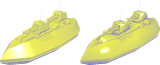
Re: Random WIP
Posted: 06 Nov 2009, 22:19
by Hoi
Re: Random WIP
Posted: 06 Nov 2009, 22:35
by maackey
A cookie for the number of times either of those pictures have been posted in the ~230 pages of this thread.
Re: Random WIP
Posted: 07 Nov 2009, 00:07
by wilbefast
Pxtl wrote:Quick explanation: you see how the torso has wonky shading? That's because the polygons don't actually face the way you think they face. I mean, obviously, the triangle connects the 3 vertices... but the shading can be tricked into thinking they face completely different directions. This is important for smooth shading, since it keeps the models from looking like the collection of flat polygons that they are.
Either way, the normals (that is, the shading-facings of your polys) are wrong and ugly.
Thanks Pxtl for actually answering the question rather than just telling me that "soft edges are bad". Again. Again, I
know how to manipulate edge hardness - that's how I got the Mohawk and ears nice and sharp and the arms nice and smooth - Since this is supposed to be a stone statue and not a metal robot I'm using mostly soft edges with a few hard ones:

That's actually a reworking of the chest since the last image, since I'll agree it did look a little wonky. Anyway, I actually had no idea that I had any control of these "shading-facings", but I'll try to figure out how to "fix the normals" in Wings. Could somebody at least tell me what tool I should be using? There doesn't seem to be a "fix the normals" option for surface selection



euh?