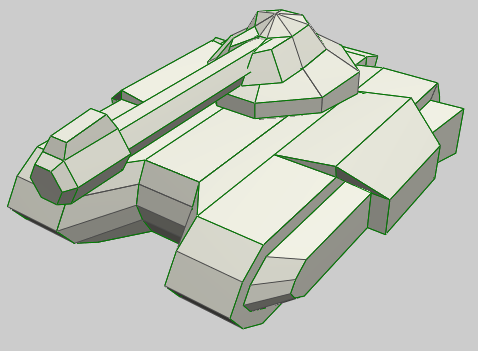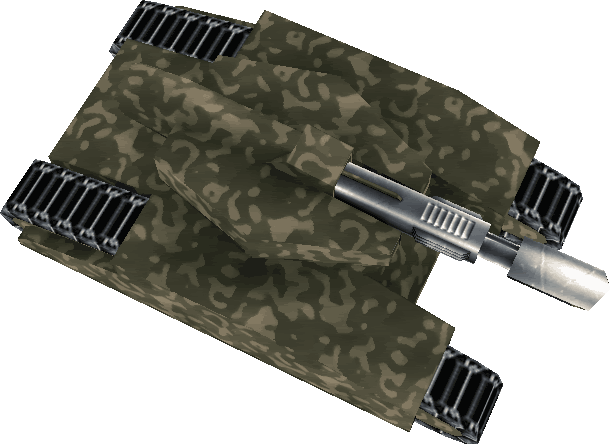Page 132 of 418
Re: Random WIP
Posted: 19 Aug 2008, 07:58
by Argh
Yes. I need them all on one uvmap.
Re: Random WIP
Posted: 19 Aug 2008, 08:01
by Hoi
I'm talking about the models

Re: Random WIP
Posted: 19 Aug 2008, 08:04
by Argh
Er... yeah. I guess I'll just see what I get in my PM inbox, lol... I gotta sleep, it's 2AM and I can't even see straight...
Re: Random WIP
Posted: 19 Aug 2008, 11:29
by Hoi
Okay, I finished the crates.
Dark crates:

Medium crates:

Light crates:

Heh, I really like them, all on one 512x512 map.
e: It looks like I broke the normals, but I didnt, so don't worry
Re: Random WIP
Posted: 19 Aug 2008, 14:54
by Warlord Zsinj
They could use a bit more wear and tear I think, Hoi, as well as a dropped shadow around the rim of the frame to emphasize the level change there. Don't just paste those cgtextures on, you've got to think about how they'd behave in their applications as well!
Also, if you're going to use the same texture for all sides, try to avoid very obvious marks that make this replication obvious. This is most visible on the largest version of the lightest crate types.
Re: Random WIP
Posted: 19 Aug 2008, 15:17
by smoth
that is all well and good for an FPS but not for an rts. At a distance the lines are not strong enough. Combined with the lack of shadows you have a tan blob
Re: Random WIP
Posted: 19 Aug 2008, 15:29
by Hoi

Well, not blobs, but it should get improvement, I'll try to make it better.
Re: Random WIP
Posted: 19 Aug 2008, 16:38
by rattle
GMN wrote:you can get away with sizes like 64x64 or 32x32
I also recommend going much lower than what you're currently at, because you don't need that much detail ever.
Re: Random WIP
Posted: 19 Aug 2008, 16:50
by Hoi
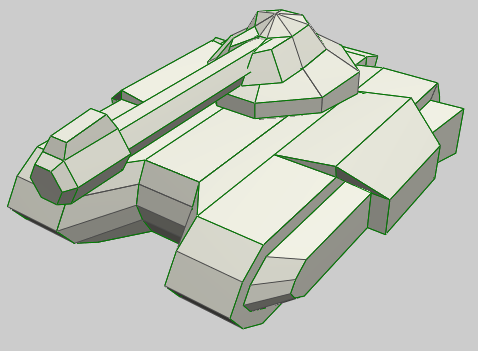
How should I animate the tank tires?
Re: Random WIP
Posted: 19 Aug 2008, 17:11
by Argh
To make the treads appear to move... the easiest way to do that is with a series of treads that are all in the same position, but are offset on the uvmap. Then you just use show/hide in the BOS to achieve the visual effect of motion.
I've done something more complex, with the real-3D tracks on a couple of things in P.U.R.E.- there, I used a track where all elements share the same uvmap space, but I have built arrays of tracks, where the first element of the array was offset a certain distance. It's probably not possible to do this in Wings, as it doesn't support curves to use on a path, among other issues.
Re: Random WIP
Posted: 19 Aug 2008, 17:17
by Hoi
offset? and how much of them would I need?
Re: Random WIP
Posted: 19 Aug 2008, 18:34
by Guessmyname
3 is a good number
Re: Random WIP
Posted: 19 Aug 2008, 18:57
by smoth
it depends on the size of the treds. feel free to look at the t61 in gundam rts hoi.
Re: Random WIP
Posted: 19 Aug 2008, 20:07
by rattle
This depends on the repeating pattern for your tracks, your texture's size and cycles. I generally use four cylces (1-2-3-1...), a repeating texture of 16px*??px and offset them by <total_width>/(<total_width>/cycles)/<texture_size>, i.e. 16px/4px/512 which is an offset of 0.078125 units. Offset one copy, then use d to repeat that (saves time).
Remember to preview the animated bits by hiding and unhiding the cloned objects.
This is what it looks like when it's properly done:
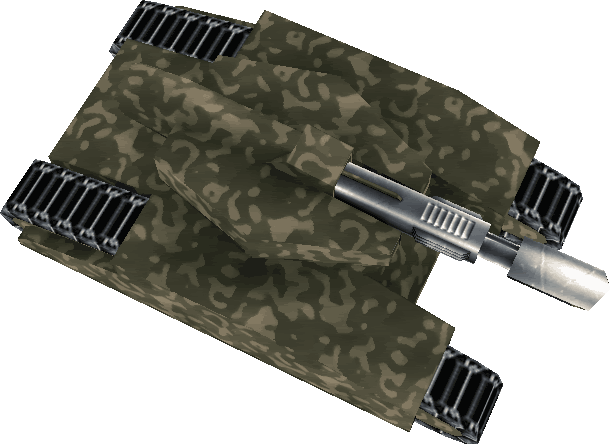
Re: Random WIP
Posted: 19 Aug 2008, 20:13
by Hoi
Wait, Wait, what's offset?
ps: those both go in a diffrent direction

Re: Random WIP
Posted: 19 Aug 2008, 21:06
by rattle
That was on purpose because my animation script changes directions when the unit turns.
Offset as in move the UV by x units.
Re: Random WIP
Posted: 19 Aug 2008, 21:23
by Hoi
so I have 4 overlapping faces and then I move #2 down by <total_width>/(<total_width>/cycles(4))/<texture_size>
Is the total width from those faces? And how do I move something absolute in the uv editor? or am I supposed to move it in the model itself?
Re: Random WIP
Posted: 19 Aug 2008, 21:37
by rattle
There's a move function, hit tab to enter absolute values. No you don't move the object by itself.
Re: Random WIP
Posted: 19 Aug 2008, 22:40
by Hoi
Ah, I was to stupid to think that tab would also work in the UV editor :S
Re: Random WIP
Posted: 20 Aug 2008, 15:22
by Elkvis
Hoi wrote: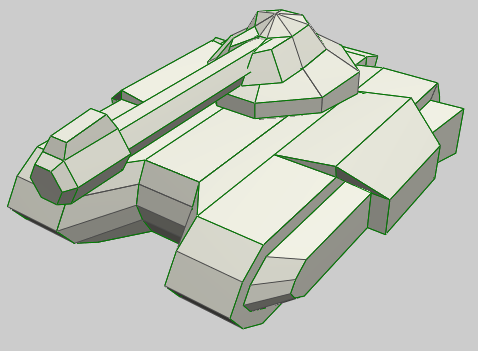
How should I animate the tank tires?
That tanks got style.