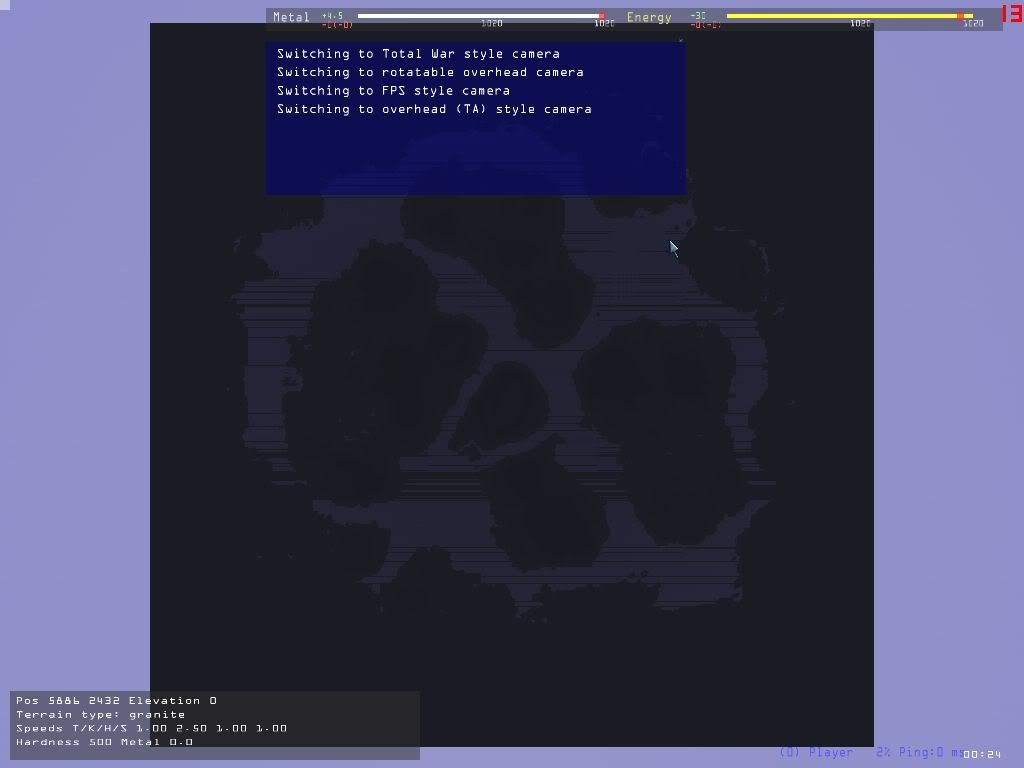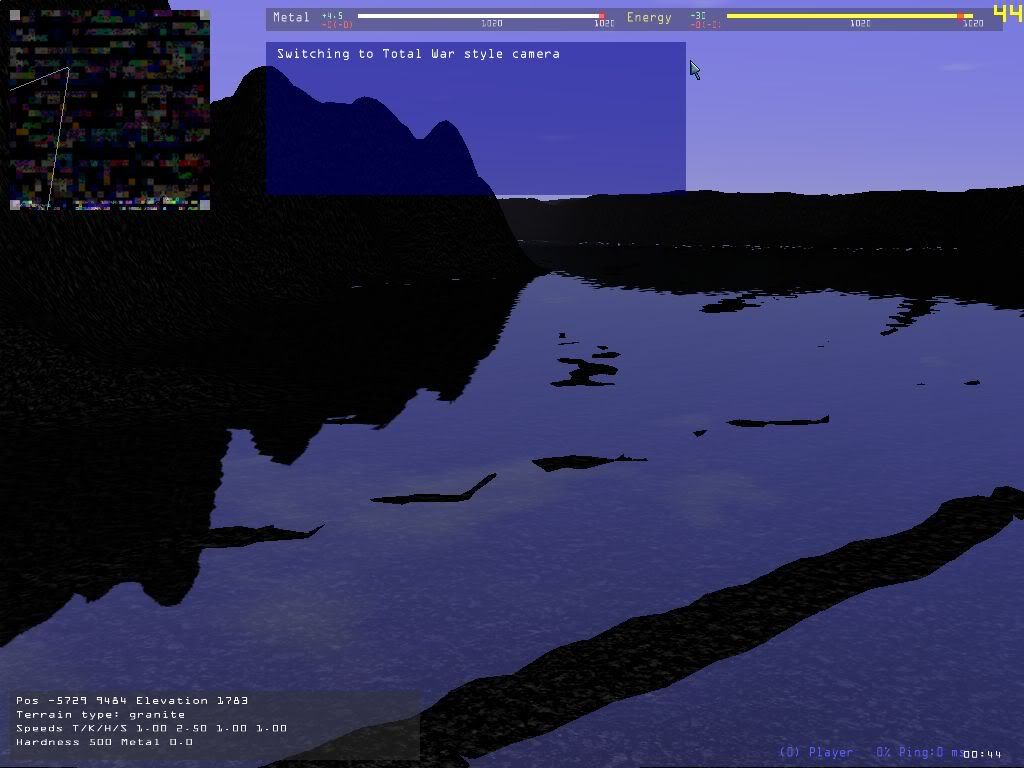Page 2 of 3
Posted: 29 Jul 2006, 22:51
by LOrDo
Das Bruce wrote:Charlemagne wrote:What are those yellow lines?
I'm betting crossing points.
Btw, those inner crater walls look a tad steep.
Correct, just doodles by me that I forgot to remove to help balence my metalmap better. You can just ignore them.
RE: The crater walls, they didnt look to steep in the 3D preview in bryce, but when I render the map, I can see exactly how steep they are and will edit to compensate.
FORB: I don't understand, why will it give me trouble?
Posted: 30 Jul 2006, 13:21
by PicassoCT
Well it is the Difficulty with Spring Maps- thin but high Hills & Cliffs stretch the Texture and are flattend by the Level of Detail SYstem in some Distance


But don`t give up on those Craters.
Posted: 30 Jul 2006, 23:10
by LOrDo
Oh the craters. Yah ive fixed them. Das bruce was VERY right. They were way way to steep, I imported it into L3DT (It was so easy...its like that program was made for spring!), and did they texture and 3D preview thing, way to steep. Thats fixed now though, as well as some other minor tweaks.
Posted: 31 Jul 2006, 06:21
by Das Bruce
LOrDo wrote:Das bruce was VERY right.

LOrDo wrote:(its like that program was made for spring!)
Half of it was, FA continually bugged the hell out of the guy making it.
Posted: 31 Jul 2006, 10:15
by Forboding Angel
Das Bruce wrote:LOrDo wrote:Das bruce was VERY right.

LOrDo wrote:(its like that program was made for spring!)
Half of it was, FA continually bugged the hell out of the guy making it.
so true. I hounded his ass like a horny rottwieler over the features in l3dt lol.
Posted: 31 Jul 2006, 10:56
by Das Bruce
Forboding Angel wrote:Das Bruce wrote:LOrDo wrote:Das bruce was VERY right.

LOrDo wrote:(its like that program was made for spring!)
Half of it was, FA continually bugged the hell out of the guy making it.
so true. I hounded his ass like a horny rottwieler over the features in l3dt lol.
Probably part of the reason he started charging you for it.
Posted: 31 Jul 2006, 17:09
by maxwilm
Thanks for that FA
Posted: 31 Jul 2006, 17:43
by Forboding Angel
Das Bruce wrote:Forboding Angel wrote:Das Bruce wrote:

Half of it was, FA continually bugged the hell out of the guy making it.
so true. I hounded his ass like a horny rottwieler over the features in l3dt lol.
Probably part of the reason he started charging you for it.
It's worth the $25

Posted: 01 Aug 2006, 10:49
by Comp1337
Steep falls can be REALLY ugly in Bryce, my canyon-style maps get kinda... well ugly, maybe ill post a screenie.the edges get cut up in triangles, and bryce shadows away. The uglyness.
I have to retouch my texturemap with alot of smudging after a render.
Posted: 01 Aug 2006, 12:10
by Cheesecan
The trick is finding a height for the terrain piece in Bryce that matches the altitude of your heightmap in Spring. This really has nothing to do with Bryce and is universal in all rendering progs, the only difference is that Bryce has arbitrary numbers and not meters. Shadows can be disabled in Bryce by setting the sun to midday levels thus effectively removing shadow casting.
Posted: 02 Aug 2006, 08:51
by LOrDo
Posted: 02 Aug 2006, 09:16
by genblood
Need more info ... What are the sizes of the :
texture map (can be bmp or jpg)
metal map ( should be bmp)
height map (should be bmp)
feature map ( should be bmp)
type map if used ( should be bmp)
Also, post your bat file you used to compile your map.
Here is a example:
Here are some details from my last map
texture map : 8192x8192 bmp 24b
metal map: 1025x1025 bmp 24b
height map: 1025x1025 bmp grayscale
feature map: 1024x1024 bmp 24b
type map: none used
Here is my command line for mapconv:
mapconv.exe -i -l -x 429 -n -86 -f free-fm5.bmp -m free-mm2.bmp -a free-hm1.bmp -t test-map500.bmp -o Free-Zone-V4.smf -c .3
I hope some of this helps you out ..
Posted: 02 Aug 2006, 10:13
by LOrDo
Here:
texture map: 8192x8192 bmp 24b (It can be a jpg? Sweet, bitmaps suck ass, and on dial up I cant upload very much...)
metal map: 1025x1025 bmp 24b
height map: 1025x1025 bmp 24b(Should change it to greyscale, thats problably not the problem though)
feature map: 1024x1024 bmp 24b
type map: Unused
Batch file:
Code: Select all
mapconv -c 0.5 -x 500 -n 0 -o Amalthea.smf -t texturemap.bmp -m metalmap.bmp -a Heightmap.bmp -f featuremap.bmp
Is anything obviously wrong there? I hope so, it'l make this much easyer...
Posted: 02 Aug 2006, 10:40
by PicassoCT
Sunplacement in the SMD... or nearly disabled light. Post the whole SMD File
Posted: 02 Aug 2006, 11:07
by Comp1337
I know your problem, you need a nvdxt.exe (think its exe..) in your conv folder.
I had that problem forever.
I found my nvdxt in the source, just google for it otherwise.
Posted: 02 Aug 2006, 11:45
by mufdvr222
Comp1337 wrote:I know your problem, you need a nvdxt.exe (think its exe..) in your conv folder.
I had that problem forever.
I found my nvdxt in the source, just google for it otherwise.
Yes, that could be it.
Posted: 02 Aug 2006, 11:48
by Zagupi
Nvdxt.exe should come with this if I remember right.
http://fileuniverse.com/?p=showitem&ID=2589
At first I googled my nvdxt.exe from some shady place, and it was an older version, which didn't work and caused me much trouble :/
Posted: 02 Aug 2006, 13:37
by genblood
I also, recall a issue if the texture map is over 700 or 800 MB
this might happen.
Posted: 02 Aug 2006, 22:25
by LOrDo
Im using a renamed Vallesmarrinares SMD file, so I doubt its that. My texture map isnt over 700mb, so I think its the nvdtx.exe, thanks.
EDIT: It worked. Map looks great. Doing some finishing touches and feature placement now. Crater walls are still giving me shit, not to mention the rest of the map. Also, it flipped my map upside-down even though I never told it to O_o, was baffling me for quite a long time, but I just flipped the heightmap upside down to counter it, not a problem anymore.
Also, could someone tell me how to do skyboxes? Cant find any tuts anywhere explaining this part...
Posted: 03 Aug 2006, 03:49
by Maelstrom
I know your problem with the water coming through the land, im surprised no one else spotted it. You are using a min height of 0. Water ripples from about -1 to 1. Therfore, you are seeing half of the water through your map.