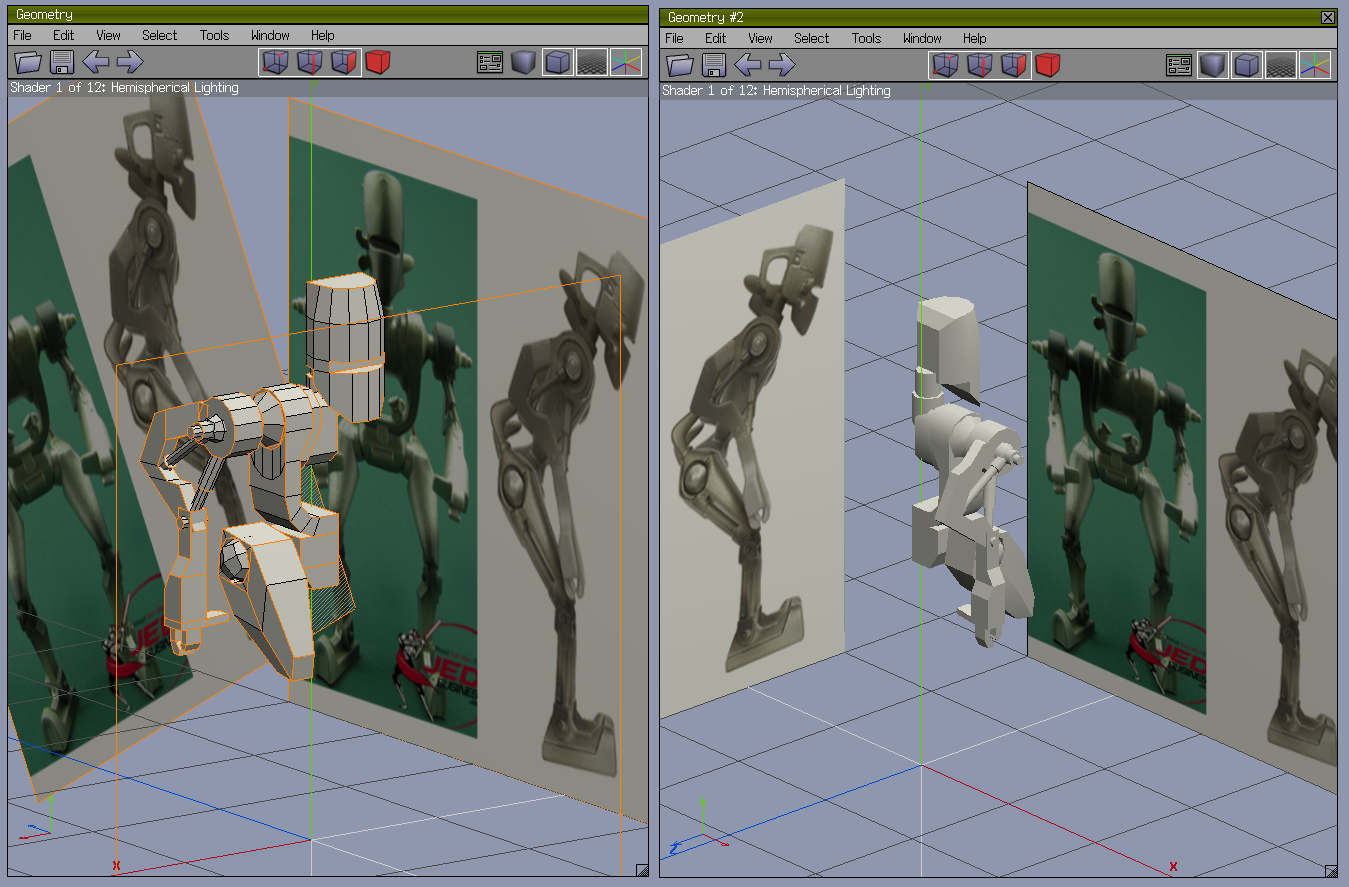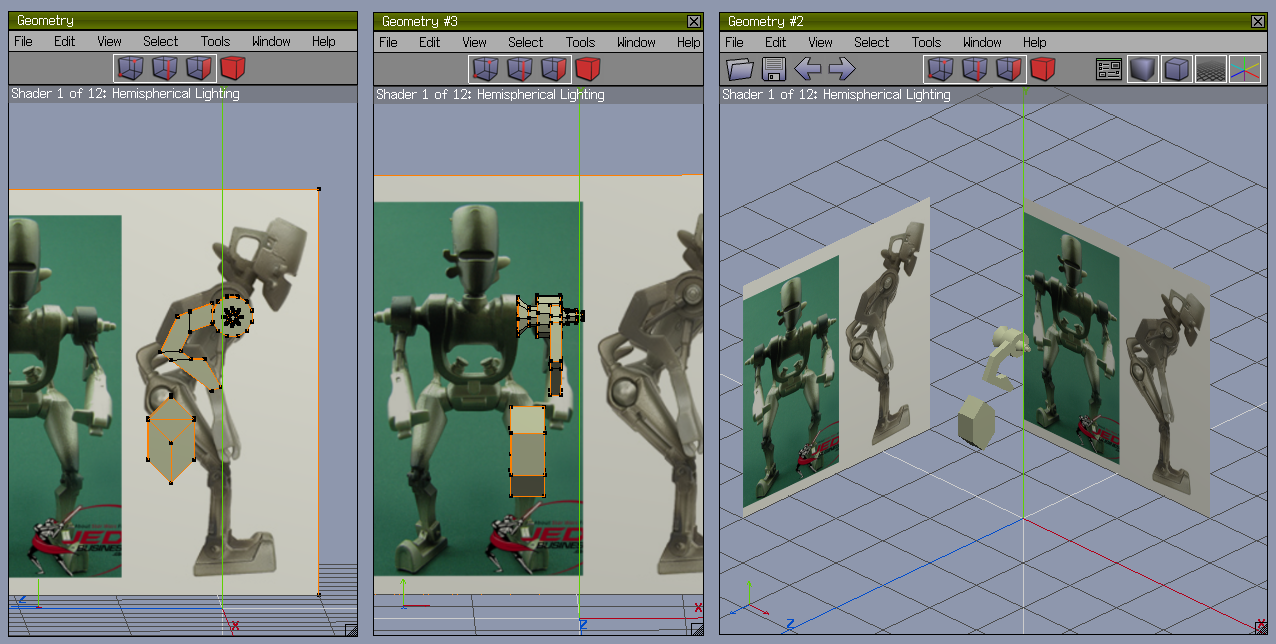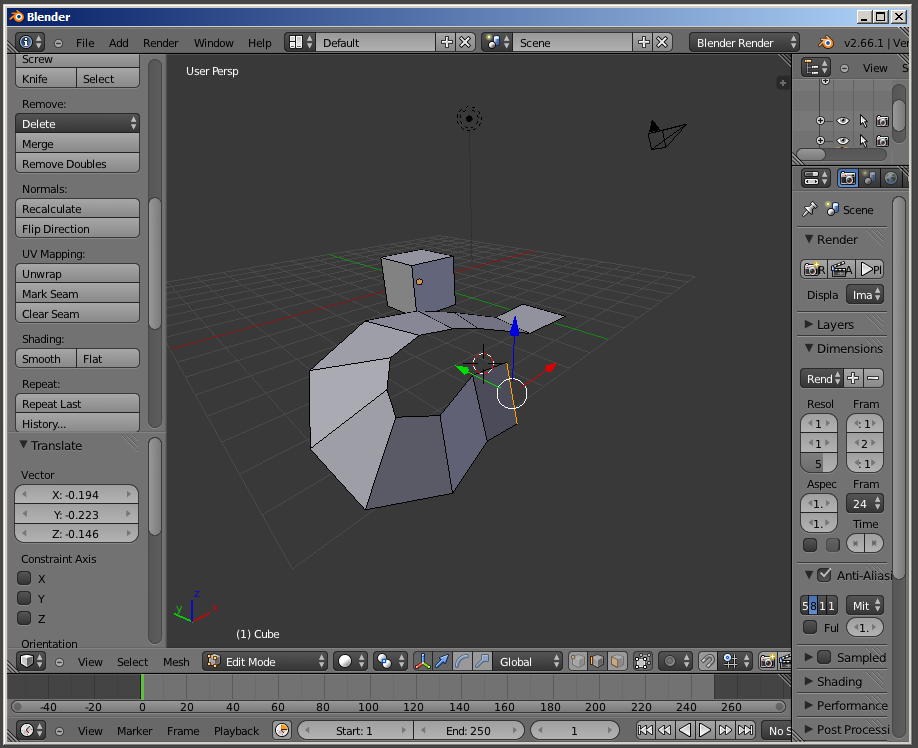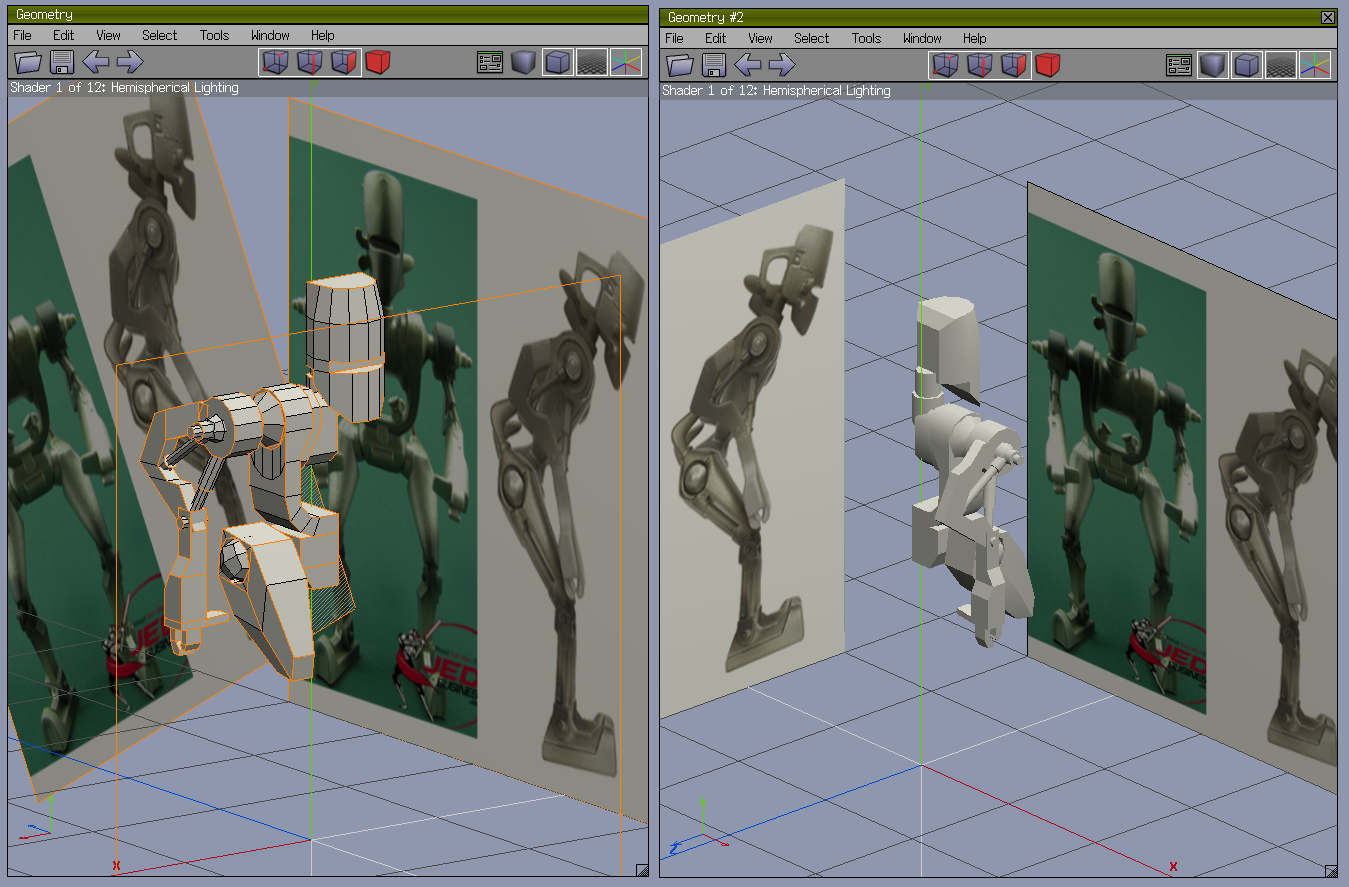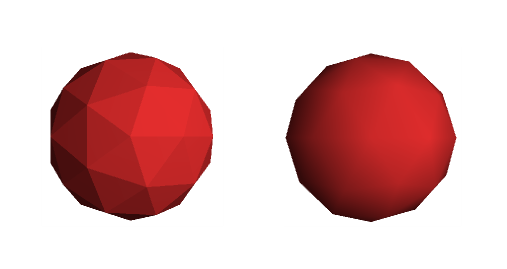Your attempt looks very good (i'd say in any case better than the droid head.)
And it must be similar to how I did things... until I realised one day I only needed to model and texture HALF the model, if it was symmetrical down the hight-axis.

is there a way to clone the left side to look like the right as you start extruding the vertices?
Yes!

(sort of...)
I'm sorry I didn't have time to check on this tread sooner, because now I'm already to late with telling you the next important thing: Al lot of parts (especially limbs in case of a humanoid) can be mirrored and/or copied.
I'd say the torso of the droid looks a bit like a horseshoe, a U-shape, So one only needs to model half that shape, a J-shape, and mirror that to get a U.
(in wings3D one can select a plane and mirror the model over that plane. I suspect Blender can mirror a mesh somehow as well.)
And you only need to model one droid leg and only one droid arm, because you can copy them. One would need to flip them to create a mirror image, and end up with matching arms and legs.
...
Another important thing to talk about now would be "Block-out."
A Block-out basicly refers to a sketch of your model only using basic shapes, like blocks and cylinders.
I advice to try to identify basic shapes within your concept drawing.
Like: "Well, that shoulder clearly is nothing more that a simple cylinder." If something like that is the case, then I'd just make a simple cylinder and put it in the right place.
Creating complicated shapes that are unique to this particular droid, is best left for later on, when the more easy stuff is already in place, I think. I advice: try to refrain from using tracing-technique when you are working on curved shapes. I'll share of course what I had in mind for the tracing-technique I was asking about, but I'll save that for later.
...
Edit:
I decided also to show my entire progress of trying to model the droid.
I was reluctant because I figured such an image might also be intimidating and thus demotivating, in stead of helpful. I now think it'll mostly help though, so here goes: