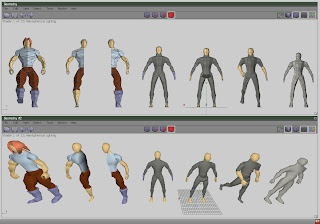Page 313 of 418
Re: Random WIP
Posted: 03 Aug 2010, 05:42
by MidKnight
Wombat wrote:2,8k faces :D got bit bored with texturing, i sux at adding details, any ideas ?
Overlay it with an AO bake.

Re: Random WIP
Posted: 03 Aug 2010, 07:38
by rattle
break up the monotone grays with overlays or similar
Re: Random WIP
Posted: 04 Aug 2010, 17:43
by Guessmyname
What rattle said. You've actually got the details down pat, it's just surface definition; at the moment, it just looks like it's made of some grey... stuff - it's all flat colours and shades. Get a few metal overlays and make it look like it's actually made of metal / plastic / whatever. Add some dirt to the wheels and lower half, and ye should be golden!
As for AO bakes, it looks like it doesn't need one from the work you've done on the texture already, and if you *did* make one, you'd still have to dice it up and fiddle with it quite extensively anyway because of all the moving parts.
Re: Random WIP
Posted: 04 Aug 2010, 17:46
by Wombat
all shadows are 'hand-made' just tried ao bake but my blender freeze. im going to reinstal windows so ill try later ( stuff rox, thx for telling, should reduce texturing time). according details -
Wombat wrote:
got bit bored with texturing, i sux at adding details, any ideas ?
:D so adding details was obvious, but my mind is empty and i dunno what to add ( i think i owned myself a bit by making 512 text for almost 3k faces model)
Re: Random WIP
Posted: 04 Aug 2010, 17:53
by MidKnight
AO bake will freeze your computer for a lttle while. Try running it when you're out having lunch or overnight.

Re: Random WIP
Posted: 04 Aug 2010, 18:55
by KaiserJ

no work-by-hand yet... a render from max.
Re: Random WIP
Posted: 04 Aug 2010, 18:59
by MidKnight
Ooh, looks good!
Maybe try adding some more color? It's fine as it is, though.
With the right snow/fog and lighting settings, you could get an awesome 'grimdark blizzard battle' effect.

Re: Random WIP
Posted: 04 Aug 2010, 19:13
by SirArtturi
Looks great Kaiser!
MidKnight wrote:
Maybe try adding some more color?
And what that colour would be? What do you even mean?
Re: Random WIP
Posted: 04 Aug 2010, 19:36
by PicassoCT
KaiserJ wrote:
no work-by-hand yet... a render from max.
Could turn snowblind any minute now from sheer beauty, but it misses some battlescars, some decay, i know snow is colourwise as pure as nearly every dessert is, but those bunkers have this fresh-unwrapped-after-orbital-drop-feeling.
I seldom suggest things, that gets myself way to involved, but if you add, sort of a shadow-of-concrete tunnels beneath the ice- they dont need to be visible, just a subconcious dark umbrage of something lurkin below.
Map really is something to look forward too...
Re: Random WIP
Posted: 04 Aug 2010, 19:38
by MidKnight
SirArtturi wrote:MidKnight wrote:
Maybe try adding some more color?
And what that colour would be? What do you even mean?
The snow is grayish white, and the platforms are varying shades of gray. I thought that maybe introducong some color, like brown patches of dirt or yellow and black markings on the platforms, might mke the map more interesting to look at.
As I said, though, it's fine as it is.

Re: Random WIP
Posted: 04 Aug 2010, 19:39
by KaiserJ
:)
the problem with this map is that its approximately 1.5 million faces... so im gonna need a juicier computer to actually render the heightmap (texture was not an issue for once) because my plan was to do a cylindrical unwrap....
tried reducing the polies in the "landscape" mesh, but not with much success yet... any suggestions on a procedure in max to remove some polies from flat areas would be helpful
as far as color / snow goes, i'll probably steal the xeolithic snow, and make the sun tinted slightly blue...
and yeah it'll be a lot more interesting to look at once i get some small decals on there for mexes and blend the bridges a bit better with the rest of the map... right now it looks very "plastic"
Re: Random WIP
Posted: 04 Aug 2010, 21:07
by PicassoCT

Journeyman beanstalk 1500 polys
Re: Random WIP
Posted: 04 Aug 2010, 23:52
by forest_devil
a man. before i started ruining it with texture


Re: Random WIP
Posted: 05 Aug 2010, 04:22
by MidKnight
KaiserJ wrote::)
the problem with this map is that its approximately 1.5 million faces... so im gonna need a juicier computer to actually render the heightmap (texture was not an issue for once) because my plan was to do a cylindrical unwrap....
tried reducing the polies in the "landscape" mesh, but not with much success yet... any suggestions on a procedure in max to remove some polies from flat areas would be helpful
as far as color / snow goes, i'll probably steal the xeolithic snow, and make the sun tinted slightly blue...
and yeah it'll be a lot more interesting to look at once i get some small decals on there for mexes and blend the bridges a bit better with the rest of the map... right now it looks very "plastic"
I'm sure members of the community (me included) are more than willing to lend a 'juicy computer' for the render.

What kind of hardware would you need?
Re: Random WIP
Posted: 05 Aug 2010, 07:31
by rattle
very nice model and texture forrest
Re: Random WIP
Posted: 05 Aug 2010, 14:33
by forest_devil
current texturing attempts of mine look similar to a 4 year old using paint. i could reli use a guide on texturing aimed at someone thats just opened photoshop/gimp for the first time
Re: Random WIP
Posted: 05 Aug 2010, 14:47
by Guessmyname
Texturing for Beginners (PDF) by Leigh Vanderbyl
CG Textures is also the place to go for texture overlays (ie using actual photographs in the texture-making process) and all that, and also has a good variety of tutorials on photoshop-related tips and tricks (they're in the top bar)
Re: Random WIP
Posted: 05 Aug 2010, 14:50
by Wombat
first of all check all options u got to use (extrude, bevel, merge, subdivide) use them and play with cylinders and cubes (u will hardly need anything else)
keep training and making models
learn to unwrap properly (try to make all lines straight), use copy and mirror, dont texture same object twice
keep unwrapping different models
open texture, make background with a main color (dont paint separate parts) stick to straight lines, use many layers, probably all tools u need are in 'blending options' (shadow, inner/outher glow)
keep training keep training keep training keep training
np, hope that helps
Re: Random WIP
Posted: 05 Aug 2010, 16:53
by FireStorm_
lately i've been working on modelling a human man too.
A tip that helped me a lot: use character sheets/ model sheets
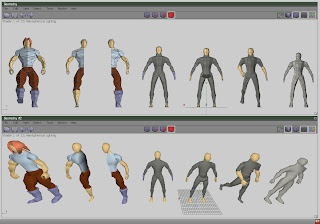 image large
image large
 image large
image large
Re: Random WIP
Posted: 05 Aug 2010, 17:18
by Wombat
looks cool but why bother ?download zbrush and u got low and high poly human model, perfect for a basis