Random WIP 2006-2011
Moderators: MR.D, Moderators
Re: Random WIP
update:
-added some more details to the tankchains
-added new turret
-added more details at the back
-added some more details to the tankchains
-added new turret
-added more details at the back
- Attachments
-
- stumpy2.zip
- (13.81 KiB) Downloaded 33 times
-
- Unbenannt.JPG
- (72.54 KiB) Downloaded 2 times
Re: Random WIP
Your trying to avoid my gravity fail oh so hard
Re: Random WIP
if your "wheels" are flush with the sides of the treads, then just make them part of the texture, and possibly animate them the same way as the treads.
Re: Random WIP
my intention was to make the texture behind the "wheels" black and the wheels will use the texture of mr. d and they should turn (as a function of speed), also maybe the chains will move like mr. ds modells. BUT 1st comes 1st, so the modell should be okay.Tribulex wrote:if your "wheels" are flush with the sides of the treads, then just make them part of the texture, and possibly animate them the same way as the treads.
the reason why i atteched the modell as 7z-file (wings format) is that somebody should fix the upper parts of the chains, coz there are a lot of points/areas wasted
- bobthedinosaur
- Blood & Steel Developer
- Posts: 2700
- Joined: 25 Aug 2004, 13:31
Re: Random WIP
the body is a nice shape. it just seems like a whole lot of tank and a whole too little of a gun. like a VROOM VROOm pew pew
Re: Random WIP
I'll see if I can find time this weekend. I like the design overall, it wouldn't take a lot to make it really nice imo.the reason why i atteched the modell as 7z-file (wings format) is that somebody should fix the upper parts of the chains, coz there are a lot of points/areas wasted
Re: Random WIP
Building in NewSeoul if everything worksout as planned 700 polys
+Texture
+Texture
Re: Random WIP
i like the design manolo; if you can figure out the tracks then i think it'll be a gorgeous model. also : picasso, that is fking WIN.
Re: Random WIP
Picasso, you are one crazy guy :). Very interesting! Seoul having been flattened (some time ago) should fit in quite well with our current thinking on background story.
Shouldn't it be NeoSeoul, or ShinSeoul/ShaeSeoul (ýïáýä£ýÜ©/ýâêýä£ýÜ©) though ?
Shouldn't it be NeoSeoul, or ShinSeoul/ShaeSeoul (ýïáýä£ýÜ©/ýâêýä£ýÜ©) though ?
Re: Random WIP
so did somebody corrected the unneeded polys near the chains? also i dont like the fat booty of the tank immo^^
Re: Random WIP
PicassoCT, that is AWESOME. Looks like somthing out of american mcgee's alice...
aGorm
aGorm
- Guessmyname
- Posts: 3301
- Joined: 28 Apr 2005, 21:07
Re: Random WIP
'K. Does anyone have any advice for texturing this bastard?

I've just UV'd him, like so...

...and I'm currently sitting in Photoshop going 'wait, what?' and trying to figure out which jigsaw puzzle piece is which.
(For the curious, this is what happens every time I try to texture one of my own models. I make them, think 'awesome' and then sit in photoshop going 'lolwhat?' trying to figure out which UV shell / edge / face corresponds to what part of the model... Absolutely KILLS productivity)

I've just UV'd him, like so...

...and I'm currently sitting in Photoshop going 'wait, what?' and trying to figure out which jigsaw puzzle piece is which.
(For the curious, this is what happens every time I try to texture one of my own models. I make them, think 'awesome' and then sit in photoshop going 'lolwhat?' trying to figure out which UV shell / edge / face corresponds to what part of the model... Absolutely KILLS productivity)
- SanadaUjiosan
- Conflict Terra Developer
- Posts: 907
- Joined: 21 Jan 2010, 06:21
Re: Random WIP
The background to your model doesn't really look like Wings, so I'm not sure if this'll help, but in Wings if you select the whole object then select UV Mapping, you'll be able to select a panel on either the UV or the model, and it'll highlight, making it easy to figure out where the panels go.
Re: Random WIP
I'm probably an idiot BUT
make a texture that's something like this:
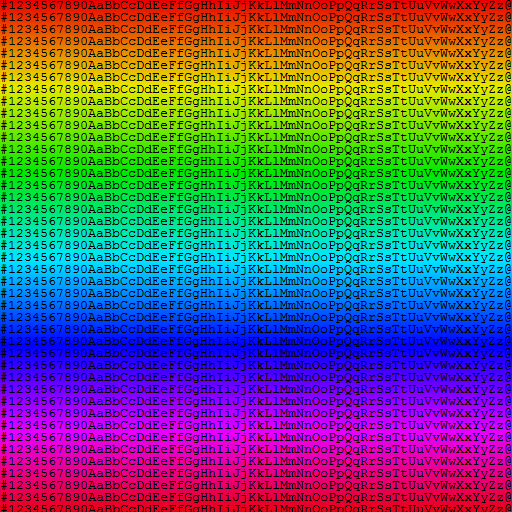
(or use that one)
and then apply it to the model in your modelling program... that way when you want to model it's foot... you look at the foot and see that it's got a F on a yellow background and you can then find that part of your UV map easier.
make a texture that's something like this:
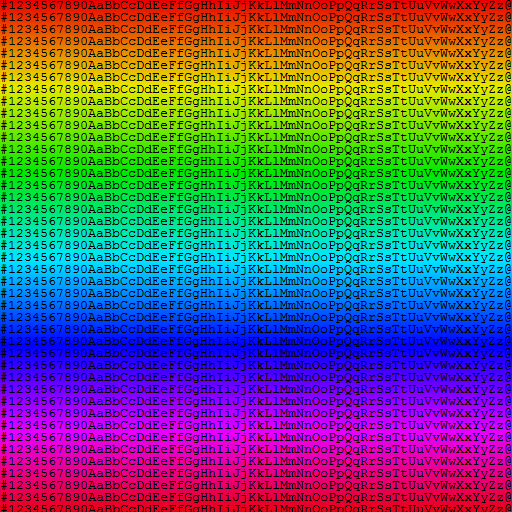
(or use that one)
and then apply it to the model in your modelling program... that way when you want to model it's foot... you look at the foot and see that it's got a F on a yellow background and you can then find that part of your UV map easier.
- Guessmyname
- Posts: 3301
- Joined: 28 Apr 2005, 21:07
Re: Random WIP
Sinbad, you are a genius. Can I kiss you or make other gestures of homoerotic affection in your general direction?
Re: Random WIP
GMN i use a max plugin called "texporter" that can export and color a uvmap, ready to use...

this was a very basic model of a head; i unwrapped it and used texporter set to "color by face normals"
once you have your texporter image (can do any resolution btw) re-apply it to your model... gives you a much better idea of "ohhh the pink faces are the ones that face forward" for instance
if you want an example, upload your model here and i can do it for you; maybe this would be a better idea than you having to get max and a plugin that you're not even sure you need.
edit : i use something like sinbads texture, infused with squares, when im doing by-pixel adjustments of graphics on my map. it can defenitely work, i used to use something like this on 3d models before i discovered the handy max plugin, but i'd say texporter works better in the long run

this was a very basic model of a head; i unwrapped it and used texporter set to "color by face normals"
once you have your texporter image (can do any resolution btw) re-apply it to your model... gives you a much better idea of "ohhh the pink faces are the ones that face forward" for instance
if you want an example, upload your model here and i can do it for you; maybe this would be a better idea than you having to get max and a plugin that you're not even sure you need.
edit : i use something like sinbads texture, infused with squares, when im doing by-pixel adjustments of graphics on my map. it can defenitely work, i used to use something like this on 3d models before i discovered the handy max plugin, but i'd say texporter works better in the long run
- bobthedinosaur
- Blood & Steel Developer
- Posts: 2700
- Joined: 25 Aug 2004, 13:31
Re: Random WIP
Just one piece at a time. Id suggest central pieces first and move outward. That's just the way Ive had my most success with.
- Guessmyname
- Posts: 3301
- Joined: 28 Apr 2005, 21:07
Re: Random WIP
I have max. It's where the screen pic comes from. Link to texporter?KaiserJ wrote:GMN i use a max plugin called "texporter" that can export and color a uvmap, ready to use...
this was a very basic model of a head; i unwrapped it and used texporter set to "color by face normals"
once you have your texporter image (can do any resolution btw) re-apply it to your model... gives you a much better idea of "ohhh the pink faces are the ones that face forward" for instance
if you want an example, upload your model here and i can do it for you; maybe this would be a better idea than you having to get max and a plugin that you're not even sure you need.
edit : i use something like sinbads texture, infused with squares, when im doing by-pixel adjustments of graphics on my map. it can defenitely work, i used to use something like this on 3d models before i discovered the handy max plugin, but i'd say texporter works better in the long run
Re: Random WIP
http://www.cuneytozdas.com/software/3dsmax/
its the third from the top (idk what max version you have)
happy texturing! the uvmap looks very nicely assembled btw; i am jealous.
its the third from the top (idk what max version you have)
happy texturing! the uvmap looks very nicely assembled btw; i am jealous.
- Guessmyname
- Posts: 3301
- Joined: 28 Apr 2005, 21:07
Re: Random WIP
Gah. I have 2010. There be no texporter for 2010!
(I've actually tried it before... but it crashed Max, because it's for an older version -_-)
(I've actually tried it before... but it crashed Max, because it's for an older version -_-)
