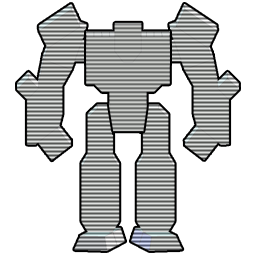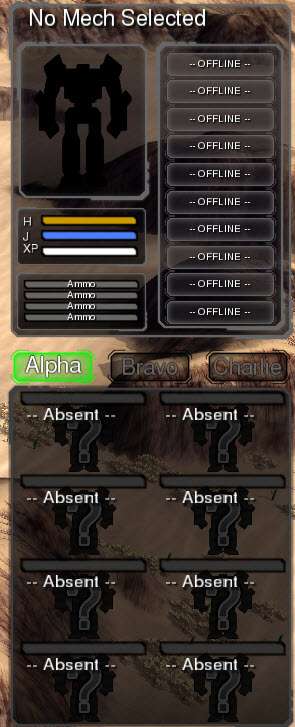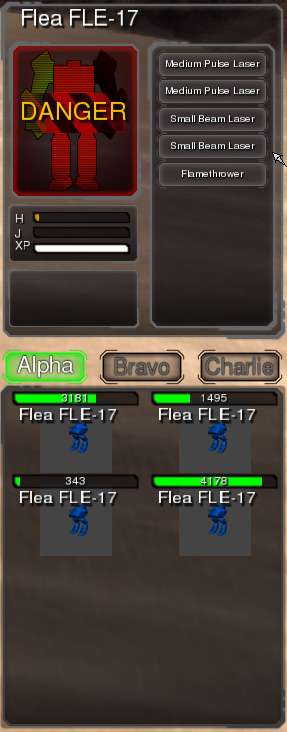Page 1 of 3
UI Discussion
Posted: 03 Jan 2014, 11:29
by FLOZi
Re: UI Discussion
Posted: 03 Jan 2014, 12:07
by Anarchid
This going to replace the semitransparent thingies at bottom?
Reiterating stuff from our testrun: i'd love a permanently visible right-side-of-screen bar for ordering stuff, arranged vertically, starting with a pictogram for order submission and followed by an accordion or tab switcher for unit classes and then individual icons.
Entire thing could ideally be no fatter than 5% of screen width (if talking about wider ones popular now).
Re: UI Discussion
Posted: 03 Jan 2014, 16:37
by Nemo
Cool! Are there already keyboard commands for enabling/disabling weapons? Clicking tiny buttons when trying to micro quickly is really annoying, as I'm sure you know.
Is turning weapons on/off a major part of gameplay (guessing heat management)? If heat is going to majorly screw up a unit's abilities, perhaps also fade in some color behind the mech outline to indicate ability-limiting amounts of heat.
Re: UI Discussion
Posted: 03 Jan 2014, 17:01
by smoth
Doable easily floz. Do you guys want me to use that mech image?
Re: UI Discussion
Posted: 03 Jan 2014, 17:39
by FLOZi
Nemo wrote:Cool! Are there already keyboard commands for enabling/disabling weapons? Clicking tiny buttons when trying to micro quickly is really annoying, as I'm sure you know.
Is turning weapons on/off a major part of gameplay (guessing heat management)? If heat is going to majorly screw up a unit's abilities, perhaps also fade in some color behind the mech outline to indicate ability-limiting amounts of heat.
Haven't written the toggling weapons at all yet (They are already limited by heat, ammo, jamming...

)
@Smoth: Not sure quite how Spiked wants those to work, all uniform or custom outlines for each from renders.
Re: UI Discussion
Posted: 03 Jan 2014, 17:42
by Anarchid
You could probably hijack the ZK icon builder to generate wireframes images cheaply and en masse.
Bonus point is that a model change afterwards will not require any 2d art update, either.
Re: UI Discussion
Posted: 03 Jan 2014, 17:54
by smoth
FLOZi wrote:@Smoth: Not sure quite how Spiked wants those to work, all uniform or custom outlines for each from renders.
That isn't a problem but it could be an issue to do it for every 'mech/loadout. ESP at zoom for the collapsed group view thing. May be easier to do a generalized form, IE for tanks, mechs with arms, mechs without arms and so on. Then again, I don't know if it would be THAT big a deal to at least to a graphic for each mech base frame.
How many different mechs?
Re: UI Discussion
Posted: 03 Jan 2014, 18:42
by FLOZi
Currently 34 mechs but that includes variants.
If we went with a uniform mech outline they can all have arms iirc (even if they don't look like arms, they have weapon mounts which are called arms internally and take damage).
Re: UI Discussion
Posted: 03 Jan 2014, 20:29
by smoth
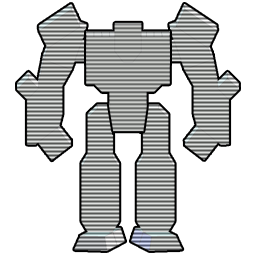
Whipped this guy up earlier to avoid any artist butthurt about using the old card image.
Re: UI Discussion
Posted: 03 Jan 2014, 20:38
by FLOZi
Guess I should finish up the leg damage code >_>
Re: UI Discussion
Posted: 04 Jan 2014, 00:57
by smoth

Progress etc.
Re: UI Discussion
Posted: 04 Jan 2014, 21:11
by FLOZi
Recent advances

Re: UI Discussion
Posted: 05 Jan 2014, 06:19
by smoth

Things left:
Ammo
heat
weapon offline/online toggle(is this implemented?)
weapon disable enable colors(unsure how to know what is disabled)
Re: UI Discussion
Posted: 05 Jan 2014, 10:19
by FLOZi
[02:01:06] <smoth> he is storing a string not a table ...
If that's a reference to maxammo in customparams, that's because customparams can only be strings. Use this to convert:
Code: Select all
local function StringToTable(input)
return loadstring("return " .. (input or "{}"))()
end
Weapon toggle isn't implemented yet. For weapon disabled, I guess something like Spring.SetUnitRulesParam(unitID, "weapon_disabled_" .. weaponID, whyDisabledCode) where whyDisabledCode indicates if it was turned off, heat, blown off etc
Re: UI Discussion
Posted: 05 Jan 2014, 11:23
by PicassoCT
Smoth - could your shadder- show damaged parts?
Re: UI Discussion
Posted: 05 Jan 2014, 18:04
by smoth
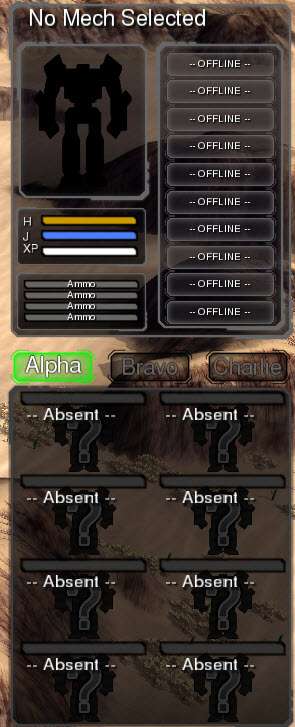
removed art based on concept drawing.
Re: UI Discussion
Posted: 05 Jan 2014, 19:07
by smoth

ammo works.
heat is next.
Re: UI Discussion
Posted: 05 Jan 2014, 23:39
by smoth
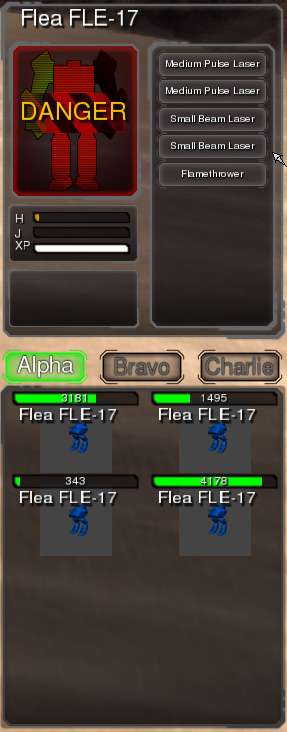
I really like the alert that shows when the unit is about to explode.
The moment a unit gets hot the portrait starts to glow. As it gets closer and closer to exploding(150% heat, or excess_heat of 50 as it is known internally) it flashes danger and the little caution line as well :)
I am not sure if you want to have the card auto hide or clear on unit death..
either way, doing a backup before I go to the store.
Re: UI Discussion
Posted: 06 Jan 2014, 04:08
by smoth
I cannot figure out how to login to checkin and CBA to use commandline. Anyway, flozi, give this a whirl and let me know.
Cheers!
Changes:
outline added to healthbar, lance tab and ammo text
added support for vehicles, now shows a tank icon.
commented and cleaned up a bunch of stuffs
card is hidden until a unit is picked in lance view! yay!
have fun!
Re: UI Discussion
Posted: 06 Jan 2014, 10:23
by PicassoCT
smoth wrote:
I am not sure if you want to have the card auto hide or clear on unit death..
either way, doing a backup before I go to the store.
Do the electric snowstorm