New Mapping Tool - "SpringMapEdit" - r321
Moderator: Moderators
Re: New Mapping Tool - "SpringMapEdit" - r509
I'll explain what would be good for a camera:
It should start in the middle, then by clicking a mouse button or key it will rotate around the point, camera should be able to be be moved with arrow keys, if you do the click thing again it will rotate around that point, ect, now the bad thing was, your camera also moves in y when using the arrows, I'd be much better if you could seperate moving and zoom.
It should start in the middle, then by clicking a mouse button or key it will rotate around the point, camera should be able to be be moved with arrow keys, if you do the click thing again it will rotate around that point, ect, now the bad thing was, your camera also moves in y when using the arrows, I'd be much better if you could seperate moving and zoom.
-
Frostregen
- Posts: 179
- Joined: 17 Jul 2007, 00:52
Re: New Mapping Tool - "SpringMapEdit" - r509
Ah, ok.
Maybe I have something for you.
From readme.txt:
Maybe I have something for you.
From readme.txt:
"L" -> Lock Camera Height (useful for looking down and moving with arrows)
Re: New Mapping Tool - "SpringMapEdit" - r509
lol nobody reads readme's:)
That should be on by default btw.
That should be on by default btw.
Re: New Mapping Tool - "SpringMapEdit" - r509
i somewhat disagree about locking by default; although i can see the benefits of having a locked height camera, i'm more used to the "true fps" mode (a lot of the 3d work i've done has been in 3ds max or in the half life map editor.)Hoi wrote:lol nobody reads readme's:)
That should be on by default btw.
defenitely a being able to lock the camera on ANY axis would be good... perhaps if you're going to include the option for multiple windows, have the option within the window (as a button etc) to lock any of the axis for scrolling. this would put me right back into the environment i'm used to working in, with three "straight-on" orthographic views and a fourth angled view so i can actually see what i'm changing
in any case, i managed to get my map to compile properly (minus the featuremap) but have yet to test in a game for a proper release...
http://www.darkstars.co.uk/downloads/vi ... _v_002.sd7 here's the map in case you're interested, i replaced the default auto-generated textures with ones of my own.
now for some mini bugs, probably my fault rather than something from SpringMapEdit.
1) when i export my heightmap in 8 bit mode to put it into my imaging program for editing (using macromedia fireworks, i had to do this in order to mirror the map) and then bring it back into SpringMapEdit, it gets all chunky and bumpy, the nice smooth hills i had are now rougher terrain. i have a feeling that this is because i need to be using a different (better?) imagemode, such as 16 bit, but the only other option i had in terms of export were those .raw files. this problem didn't effect the gameplay, pathing seemed the same afterwards, but it's still a cosmetic issue. (yes, i could have smoothed after re-importing, but it would have killed my sexy buildings.) re-saving from the imaging program as a 16 bit bmp did not help.
2) related problem with the metalmap; i saved half of my metalmap in order to mirror it in my imaging program, could have sworn it came from SpringMapEdit as an 8bit image, but when i tried to save it as such and load it back in, it was as if i had loaded a blank metalmap. was able to fix this problem by exporting from the imaging program as a 16 bit bmp, so it all turned out fine in the end, but you should specify that the 16 bit metalmap is what SpringMapEdit needs, to stop future noobs from shedding tears
working on another map, larger this time, and i'm going to get some features in the mix (or at least attempt to)
thanks again for such a wonderful program!
again : would you like me to make you a logo / start screen sort of thing? i feel like i need to contribute to this, and that's really all i can think of that i'd be capable of doing (besides making the readme or a tutorial to go along with it, but im sure that's not going to be necessary until a beta release)
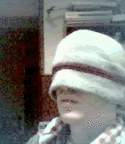
pic related, it's me using SpringMapEdit
Re: New Mapping Tool - "SpringMapEdit" - r509
are there any image edit programs which supports 16 bit grayscale images? then it would be optimal to edit the heightmaps...
and yeah, metal map is stored in 8 bits in spring maps
and yeah, metal map is stored in 8 bits in spring maps
Re: New Mapping Tool - "SpringMapEdit" - r509
oops! the export formats i had available were BMP8 and BMP24. anywhere i said i exported in a 16 bit map from fireworks were lies
Re: New Mapping Tool - "SpringMapEdit" - r509
Hi,are there any size restrictions to the maps we wanna load?
Im trying to load a heightmap of a 28x20 map and it wont load.
The heightmap is about 1700x1200.
And the camera really makes it hard to wrk with.
Or am i missing some camra control keys hidden somewhere?
As a request id add the ability to make all kinds of noizes like perlin noize both with a brush and and the ability to apply it to the entie map.
If that is done maybe add to it some restrictions like slope...if slope dependencies etc...
Im trying to load a heightmap of a 28x20 map and it wont load.
The heightmap is about 1700x1200.
And the camera really makes it hard to wrk with.
Or am i missing some camra control keys hidden somewhere?
As a request id add the ability to make all kinds of noizes like perlin noize both with a brush and and the ability to apply it to the entie map.
If that is done maybe add to it some restrictions like slope...if slope dependencies etc...
Last edited by Gota on 20 Oct 2008, 16:01, edited 1 time in total.
Re: New Mapping Tool - "SpringMapEdit" - r509
L to lock camera height?
-
Frostregen
- Posts: 179
- Joined: 17 Jul 2007, 00:52
Re: New Mapping Tool - "SpringMapEdit" - r509
@KaiserJ:
Downloaded your map, looks interesting. (But a bit to small for my taste)
To 1:
Yes, you need to use RAW, if you do not want to lose heightmap detail.
Bitmap bitdepth is always divided into 3 (or 4) color-channels.
So at max you have 8bit per color-channel, which is bad.
(16bit BMP uses 5-6-5 bit per channel, even worse than 8bit BMP for our use.)
RAW uses all 16bit for a single channel.
To 2:
You may save the metalmap as 8 or 24bit BMP from SME.
Import works for 8/24/32 bit BMP. (i just checked 8 and 24bit BMP)
My bitmap loading code just supports "Windows V3 BMP"-Headers,
but nearly all programs just use this header.
If something went wrong, you may check the console window for some info.
Startscreen logo:
It is not on my high prority list to include a startscreen,
but if you make a nice image, I'll definitely include it.
@Gota:
The sizes are limited to even Spring map sizes. (2-4-6-8 etc..)
There should be an error message within the console window,
stating what went wrong.
28x20 would be exactly: 1793x1281, which loads fine for me.
Did you forget the 1 extra pixel?
I forgot to add "HOLD SHIFT" for faster camera movement to the readme.
Downloaded your map, looks interesting. (But a bit to small for my taste)
To 1:
Yes, you need to use RAW, if you do not want to lose heightmap detail.
Bitmap bitdepth is always divided into 3 (or 4) color-channels.
So at max you have 8bit per color-channel, which is bad.
(16bit BMP uses 5-6-5 bit per channel, even worse than 8bit BMP for our use.)
RAW uses all 16bit for a single channel.
To 2:
You may save the metalmap as 8 or 24bit BMP from SME.
Import works for 8/24/32 bit BMP. (i just checked 8 and 24bit BMP)
My bitmap loading code just supports "Windows V3 BMP"-Headers,
but nearly all programs just use this header.
If something went wrong, you may check the console window for some info.
Startscreen logo:
It is not on my high prority list to include a startscreen,
but if you make a nice image, I'll definitely include it.
@Gota:
The sizes are limited to even Spring map sizes. (2-4-6-8 etc..)
There should be an error message within the console window,
stating what went wrong.
28x20 would be exactly: 1793x1281, which loads fine for me.
Did you forget the 1 extra pixel?
I forgot to add "HOLD SHIFT" for faster camera movement to the readme.
Re: New Mapping Tool - "SpringMapEdit" - r509
I flat out cannot make a working heightmap program at the moment... Could you release another revision to see if it was just the current version had a lucky issue with my computer. >_>
- Tribulexrenamed
- Posts: 775
- Joined: 22 Apr 2008, 19:06
Re: New Mapping Tool - "SpringMapEdit" - r509
wow i have to try this, how did i manage to miss this post? Now I am definitely making a map.
Re: New Mapping Tool - "SpringMapEdit" - r509
Because this is in "User map discussion" forum?Tribulex wrote:how did i manage to miss this post?
Should be in general discussion...
Re: New Mapping Tool - "SpringMapEdit" - r509
Wooo....  Good Job. I like it. Thanks a lot
Good Job. I like it. Thanks a lot
Re: New Mapping Tool - "SpringMapEdit" - r509
heyhey, just dropping by, finished another map; there's a thread for it in this forum.
when do we get an updated version :D keep me posted
<3ing springmapedit
when do we get an updated version :D keep me posted
<3ing springmapedit
-
Super Mario
- Posts: 823
- Joined: 21 Oct 2008, 02:54
Re: New Mapping Tool - "SpringMapEdit" - r509
Can you make the camera speed, movement more customizable ? also can you add a feature that lets you compile it for you?
Re: New Mapping Tool - "SpringMapEdit" - r509
in the "save" area, there's an option "save spring sm3 map" or something... just make sure you load all your metal maps and textures and such before you render.Super Mario wrote:Can you make the camera speed, movement more customizable ? also can you add a feature that lets you compile it for you?
-
Super Mario
- Posts: 823
- Joined: 21 Oct 2008, 02:54
Re: New Mapping Tool - "SpringMapEdit" - r509
Can you add a texture generator feature?
Re: New Mapping Tool - "SpringMapEdit" - r509
Hi mate, wonderful program!
I was wondering wether you would be kind enough to release the source for it?
I was wondering wether you would be kind enough to release the source for it?
Re: New Mapping Tool - "SpringMapEdit" - r509
if you press g, it generates a textureSuper Mario wrote:Can you add a texture generator feature?
there's a readme.txt in the springmapedit folder that will tell you of all the features and hotkeys
currently you can only use the textures supplied with the program. I was able to fudge this by finding my own and copying them over the top of the existing textures in the textures folder.
-
Super Mario
- Posts: 823
- Joined: 21 Oct 2008, 02:54
Re: New Mapping Tool - "SpringMapEdit" - r509
Making it be editable without coding would be very helpful to the map making and editing the map Area limit would be nice.KaiserJ wrote: currently you can only use the textures supplied with the program. I was able to fudge this by finding my own and copying them over the top of the existing textures in the textures folder.
