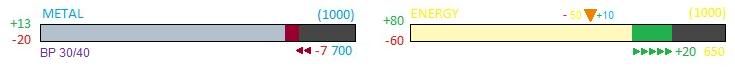Overdrive control is good to have, we shouldnt take power away from players. I use overdrive in my BD rush. You also use manual overdrive to share e, remember. At least, have a little drop out drag bar or something.
An effeciency-coloured arrow floating above the e bar to represent current overdrive rate, that moves up and down as percentage changes (far left is 0%, far right is 100% overdrive). You can drag it around to change the % dedicated to overdrive (so the bar doesnt need to auto-adjust its scale). The arrow would have a hover-tooltip showing the current overdrive panel info (though i doubt you need the graph).
A bar is probably not useful for showing income, since it has no upper limit. A bar is only useful for showing % of a maximum, such as of a max storage. If the bar is broken down (like a pie chart) to show sources of income or expenditure it may be useful. Then the maximum is 'income' and the breakdown of %'s is 'sources'. But this kind of complex graphed information is probably not very approachable for a new player.
The current adv resource bar modified is reasonably good, though i like the positioning of the numbers/bars more in the classic style. The portion of the bar which goes red/green with income/expenditure is good too, but needs to be smoother and spread out over several seconds. IE 'Drain in the next 10 seconds' rather than being a tiny sliver. Thus, we can have a bar to represent drain/expenditure as a propotion of storage.
Edit:
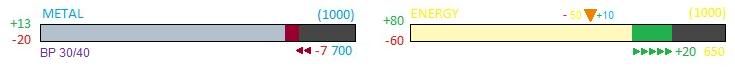
Something like this. The BP means proportion of BP used. He has -20 on metal (obviously, thats the drain), -10 on repairing/reclaiming/etc, and 10 idle BP. Clicking this takes you to an idle con.
The effeciency-coloured arrow shows overdrive %, 0 to 100, with numbers showing expenditure and income on overdrive next to it. Hover (or click and drag) gives complete overdrive stats.
The green and red portions of the bar are drain and gain, over x seconds (something smooth, where the bar is clearly visible as a portion of storage). You'll notice that that kind of makes the arrows redundant but i included them anyway.
Hovering over the metal bar shows a breakdown of income/expenditure, tasks, etc. This isnt necessary but if you want to add that stuff it goes in a hover. Same with e. If you dont like the arrow for overdrive, a coloured % would do, with click and drag for raise/lower.