However, in my attempts to use it, I am either met with incorrect usage errors or nothing seems to happen.
The place where I am trying to use it is here:
https://github.com/Spring-Helper-Projec ... ictory.lua
Specifically via Spring.SetSquareBuildingMask(capturePoint.x, capturePoint.z, captureRadius)
So an example return for those arguments is: 3744, 838, 500
However, that sparked off this issue:
Code: Select all
[f=0000030] Error: LuaRules::RunCallIn: error = 2, GameFrame, [Internal Lua error: Call failure] [string "LuaRules/Gadgets/game_controlvictory.lua"]:687: Invalid values supplied: SetSquareBuildingMask(3744, 838, 500)
stack traceback:
[C]: in function 'SetSquareBuildingMask'
[string "LuaRules/Gadgets/game_controlvictory.lua"]:687: in function 'GameFrame'
[string "LuaRules/gadgets.lua"]:879: in function <[string "LuaRules/gadgets.lua"]:877>
(tail call): ?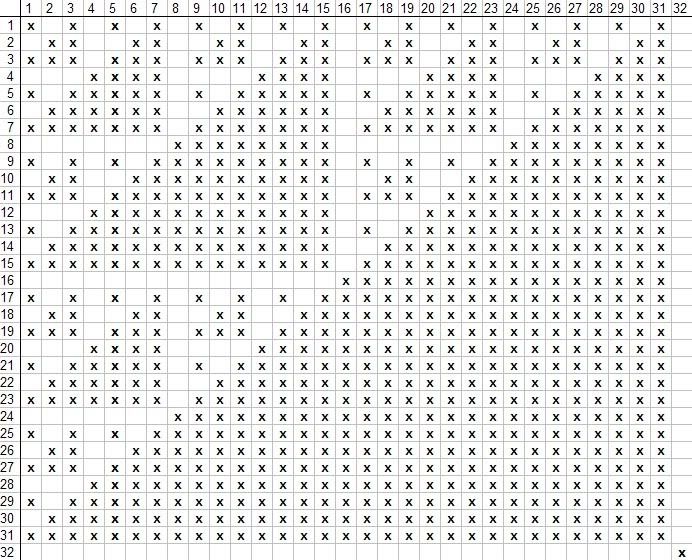
Additionally, is there any way to make the mask rounded instead of a flat square?


