Ive got this messages from my OS(Win7)
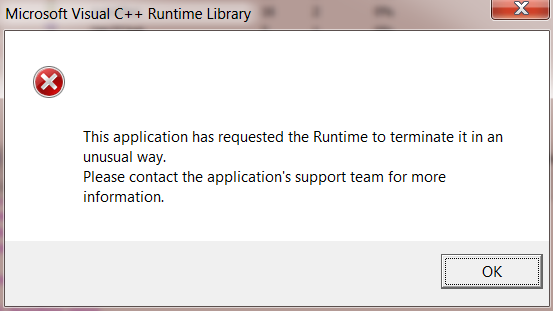

Moderator: Moderators
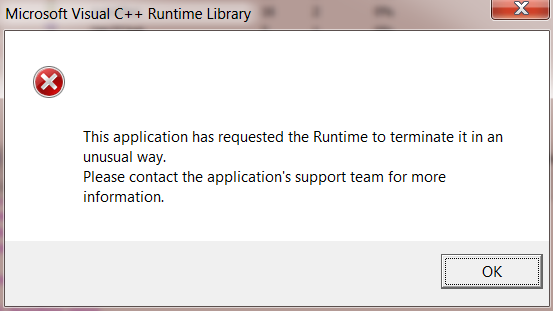

Please read what other people told you to do (i.e attach the infolog).AntiAllez wrote:the only way is to use the normal spring.exe. with multithreaded.exe i cant start any more games. i installled it new on this os without results. on a clean(without any spring files before) os it runs for a while but after some games the same problems...
Code: Select all
https://github.com/spring/spring/tree/91.0/rts/System/Platform/Win/CrashHandler.cpp#L177 0x00A7C6A7
https://github.com/spring/spring/tree/91.0/rts/System/Platform/Win/CrashHandler.cpp#L325 0x00A7C855
https://github.com/spring/spring/tree/91.0/rts/System/Platform/Win/CrashHandler.cpp#L38 0x00A7CAAC
??#L0 0x764D5E8F
??#L0 0x764D8EA2
cygming-crtend.c#L0 0x00E74222
cygming-crtend.c#L0 0x00D1B159
cygming-crtend.c#L0 0x00FC7DD3
cygming-crtend.c#L0 0x00FE80EF
/usr/lib/gcc/i586-mingw32msvc/4.4.4/include/c++/ext/atomicity.h#L78 0x00A21628
https://github.com/spring/spring/tree/91.0/rts/lib/gml/gmlsrv.h#L362 0x00D2A66C
cpp_regex_traits.cpp#L0 0x00AECC2F
cpp_regex_traits.cpp#L0 0x00AEA357
??#L0 0x7637339A
??#L0 0x77849EF2
??#L0 0x77849EC5Using configuration source: "C:\Users\XXX\AppData\Local\springsettings.cfg"
Available log sections: ArchiveScanner, VFS, unitsync
Enabled log sections:
Enable or disable log sections using the LogSections configuration key
or the SPRING_LOG_SECTIONS environment variable (both comma separated).
Use "none" to disable the default log sections.
LogOutput initialized.
Spring 91.0 (Headless Unitsync)
Build date/time: Aug 30 2012 21:05:17
Build environment: boost-104800, GNU libstdc++ version 20100429
Compiler: gcc-4.4.4
Using read-write data directory: C:\Users\XXX\Documents\My Games\Spring\
Archive cache doesn't exist: C:\Users\XXX\Documents\My Games\Spring\cache\ArchiveCache.lua
[unitsync] loaded, 91.0 (Headless Unitsync)
[unitsync] Error: Init: Required base file 'base/springcontent.sdz' does not exist.
its already under another folder...zerver wrote:Delete spring from your program files (x86) folder. Always worked for me.
If it does not, you could also delete Spring in My Games and delete the springsettings.cfg in Documents and Settings\XXX\Local Settings\Application data. Then reinstall Spring.