Font in Spring Game is messed up
Moderator: Moderators
-
LogicalCondition
- Posts: 1
- Joined: 22 Aug 2010, 22:27
Font in Spring Game is messed up
Hi, when I run spring.exe the words/font are blocky and appear blurred so I cant read what they say, they sort of resemble words and letters. All the text seems to have this problem.
Re: Font in Spring Game is messed up
Well, I've had this problem with the Chickens control panel for over a year: 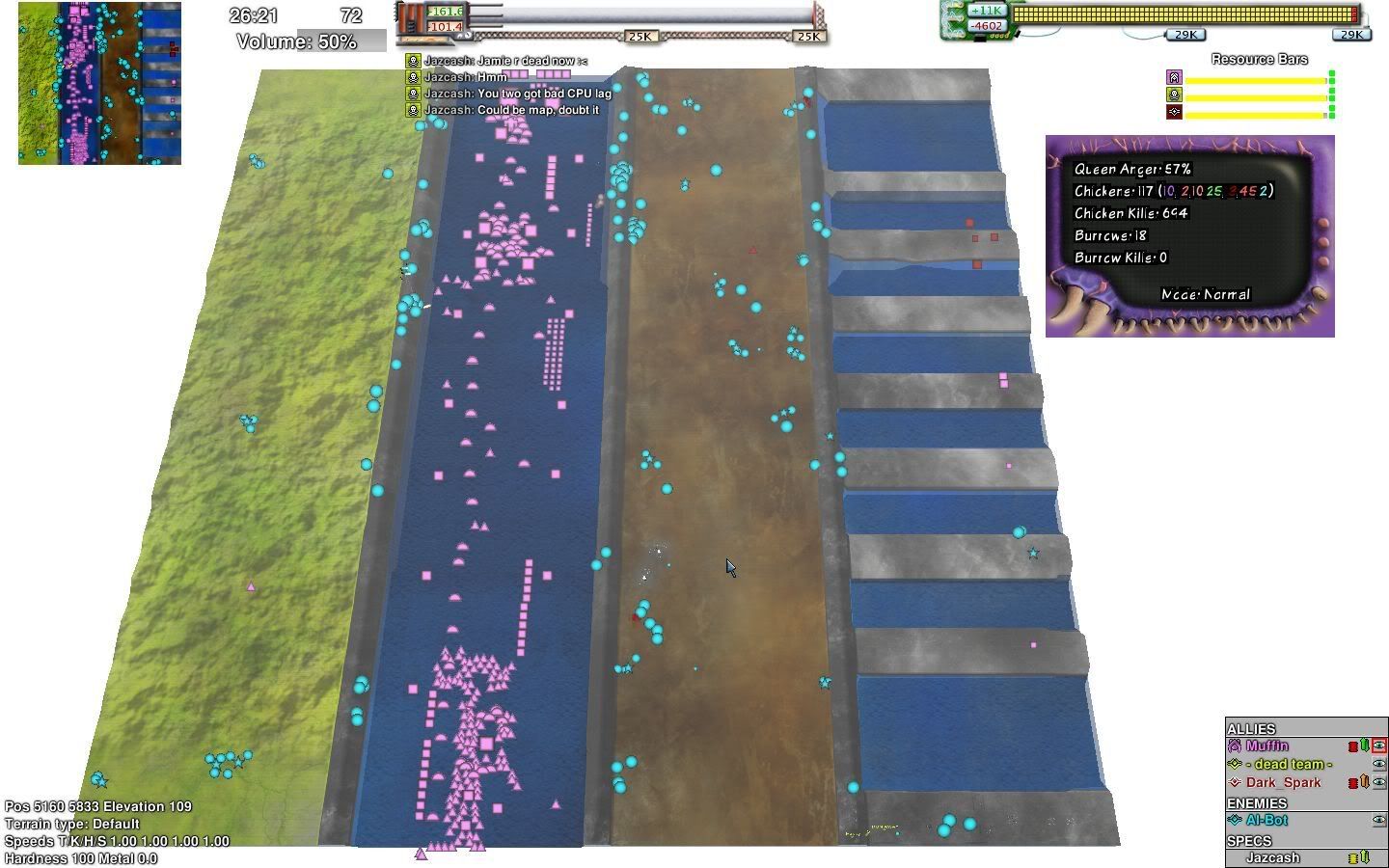
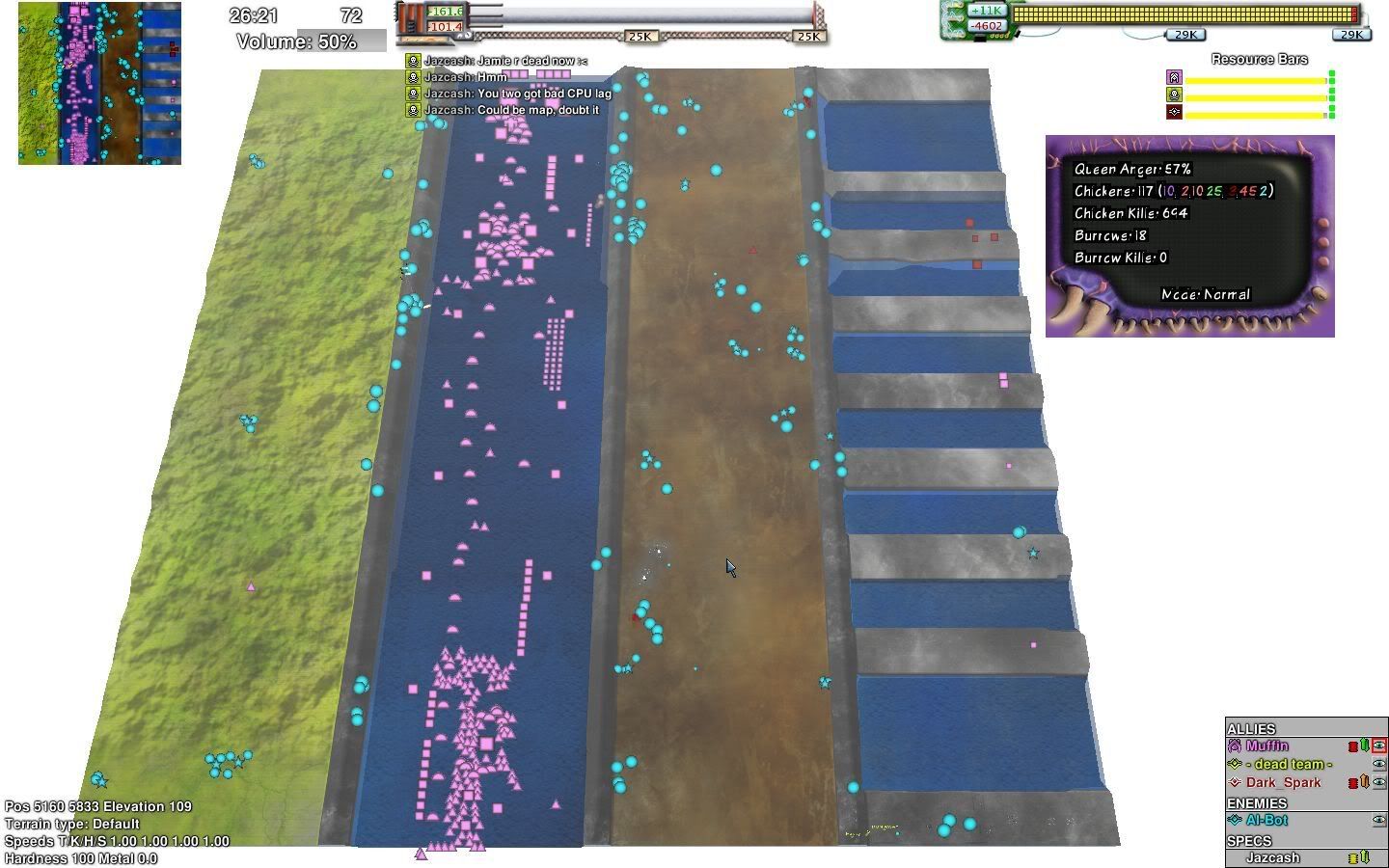
Re: Font in Spring Game is messed up
For me too, all text, does anyone have any ideas?
- Attachments
-
- blocks.jpg
- (127.6 KiB) Downloaded 8 times
Re: Font in Spring Game is messed up
Lol that looks retroklidifia wrote:For me too, all text, does anyone have any ideas?
Re: Font in Spring Game is messed up
try new/different drivers + attach infolog.txt if you want more help
Re: Font in Spring Game is messed up
Hello, I am having a similar problem. I have a black macbook running Windows 7 via boot camp, with a Intel 945GMA card. I have the latest drivers. Is there any solution to this problem (other than get a real computer with a real gaming graphics card)?
- Attachments
-
- screen00005.png
- The blocky text problem.
- (1.51 MiB) Downloaded 8 times
-
- infolog.txt
- (17.01 KiB) Downloaded 21 times
Re: Font in Spring Game is messed up
try this: http://springrts.com/wiki/FAQ:trouble#Intel
you're driver looks old... spring says, it is 8.14.10.1930
the crash on exit is already fixed in the current developement version.
you're driver looks old... spring says, it is 8.14.10.1930
the crash on exit is already fixed in the current developement version.
Re: Font in Spring Game is messed up
Hi adma,
Thanks for the reply. I've tried to both automatically update my driver and look through Intel's website to find an update, and I can't find anything newer than my current driver. The only one I can find on the Intel site is dated 10/02/2009, which is the one I currently have installed.
Previous versions of spring ran fine without text problems, are there any settings that I could tweak to remedy this problem? Or other driver ideas? I'm fresh out of ideas myself, and am not really in the market for a new computer right now. Thanks for any help!
Also thanks for mentioning that crash on exit, I had noticed that and been wondering, but wasn't too worried about it. Good to know that I didn't need to anyways.
Thanks for the reply. I've tried to both automatically update my driver and look through Intel's website to find an update, and I can't find anything newer than my current driver. The only one I can find on the Intel site is dated 10/02/2009, which is the one I currently have installed.
Previous versions of spring ran fine without text problems, are there any settings that I could tweak to remedy this problem? Or other driver ideas? I'm fresh out of ideas myself, and am not really in the market for a new computer right now. Thanks for any help!
Also thanks for mentioning that crash on exit, I had noticed that and been wondering, but wasn't too worried about it. Good to know that I didn't need to anyways.
Re: Font in Spring Game is messed up
I noticed a new version of spring is out, I still have the same text problems. Any new ideas?
Re: Font in Spring Game is messed up
this is a driver problem, we can't fix anything in spring, as we don't have the resources for such bugs. 
try a different driver, maybe an older one
you could try different dpi settings in windows (was just an idea)
try change settings in spring
try a different driver, maybe an older one
you could try different dpi settings in windows (was just an idea)
try change settings in spring
Re: Font in Spring Game is messed up
I've noticed the same issue with my Compaq tc4400.
It actually looks pretty neat, but it makes reading things impossible.
It doesn't effect ChilliGUI element text, interestingly.
Should I try testing with previous versions of Spring?
It actually looks pretty neat, but it makes reading things impossible.
It doesn't effect ChilliGUI element text, interestingly.
Should I try testing with previous versions of Spring?
Re: Font in Spring Game is messed up
you could try bisecting if you want:
find a build that works:
http://springrts.com/dl/buildbot/default/master/
take a build that doesn't work.
take a build from middle of both, if it works take an older build from that, if not a newer build from middle... that way you should find a build that works close to the commit with ~10 tries or so...
but i'm unsure if it's fixable and the list of builds is incomplete... i'm unsure if its worth a try...
find a build that works:
http://springrts.com/dl/buildbot/default/master/
take a build that doesn't work.
take a build from middle of both, if it works take an older build from that, if not a newer build from middle... that way you should find a build that works close to the commit with ~10 tries or so...
but i'm unsure if it's fixable and the list of builds is incomplete... i'm unsure if its worth a try...
